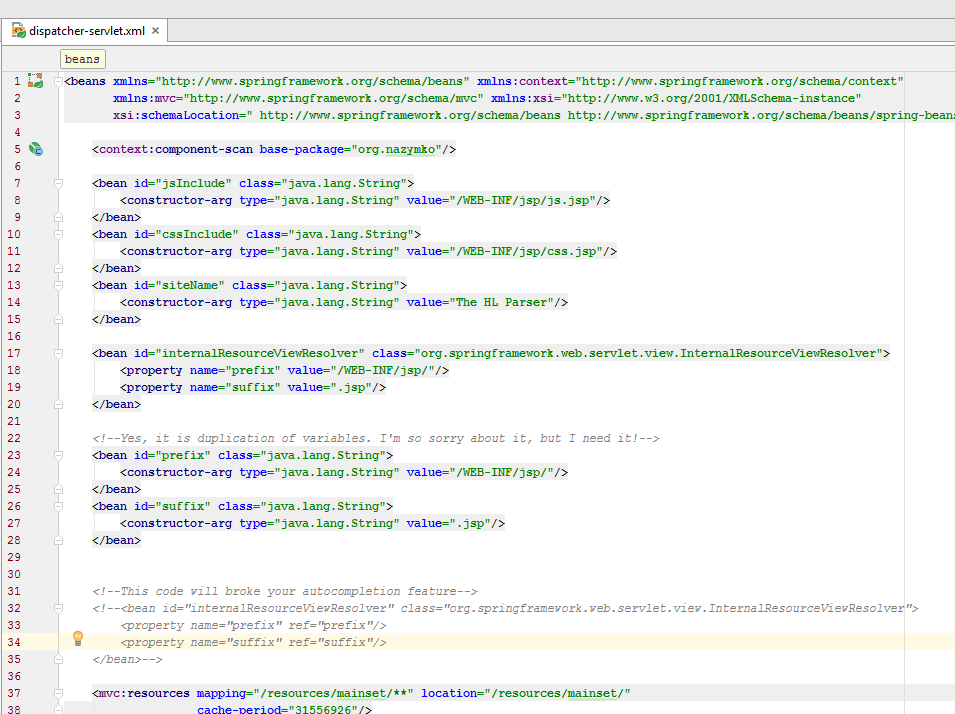To summarize the answer shown here Code assist in (jsp /jstl) view for Spring MVC model objects in Eclipse is not working for me at all, is there a setting that I need to change ?
I have just downloaded the sample spring-mvc-showcase on github, and it doesn't work out of the box on that project (with either 11.1.3 or EAP 12 version both full enterprise editions), see below (I have no idea where it gets formBean from) :

Here is an example from my own project,the screen shot below (bottom frame) shows my controller adding a string attribute to model and returning correct view name. I would then expect shopString to be offered up as autocomplete option when editing that view, however it is not :

sg is a javascript variable - so great it should be there, but where is "shopString" ?. Is there a setting I need to change or something else I am missing to get this functionality (using 11.1.3 enterprise edition with all the spring plugins).
It is also failing on spring specific variables :

IS their an open source (one of the spring tutorial projects?) where this definitely works ... or is there a setting I need change in my Intellij install (I have tested with a brand new download of the version 12 EAP) ?
One more screenshot below shows all my spring coifg files set up correctly via autodetection, but the code inspections fails ... this is the spring-mvc-showcase project :