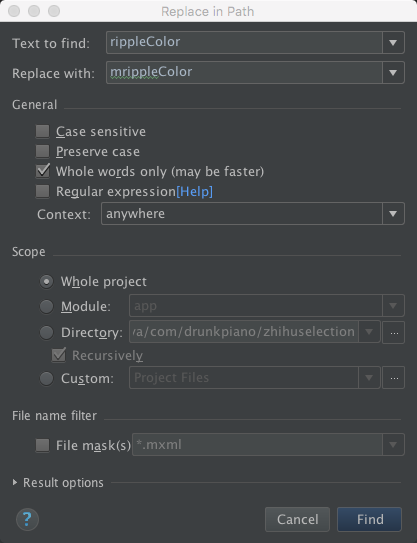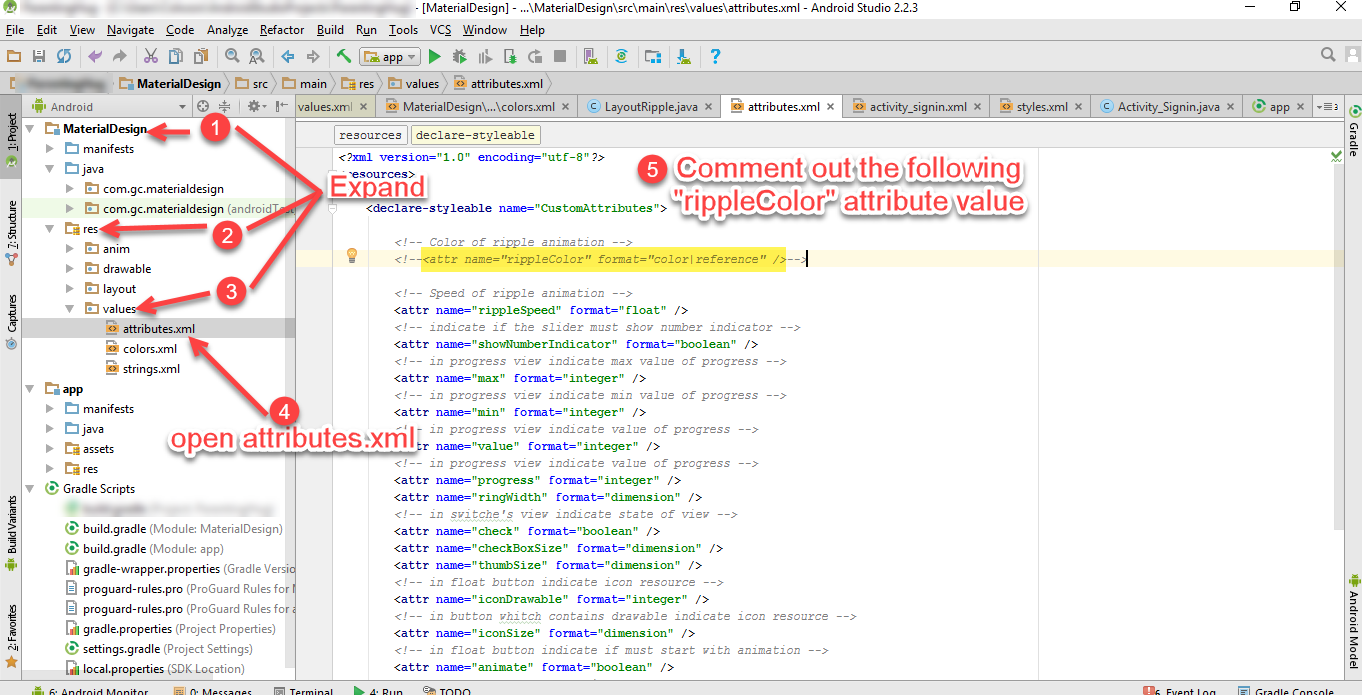So I was trying out the material design support library and when I added the dependency, compiled, and I got this error. I looked at similar problems and tried their solutions but it would not get fixed so I hope you can help me.
Here's my logcat:
C:\Users\Jan\AndroidStudioProjects\SwagCalculator3\app\build\intermediates\exploded-aar\com.android.support\appcompat-v7\22.2.0\res\values\values.xml
Error:(1) Attribute "rippleColor" has already been defined
and here is my build.gradle:
apply plugin: 'com.android.application'
android {
compileSdkVersion 22
buildToolsVersion "22.0.1"
defaultConfig {
applicationId "com.raptor.swagcalculator.swagcalculator"
minSdkVersion 21
targetSdkVersion 22
}
buildTypes {
release {
minifyEnabled false
proguardFiles getDefaultProguardFile('proguard-android.txt'), 'proguard-rules.pro'
}
}
}
dependencies {
compile fileTree(dir: 'libs', include: ['*.jar'])
compile 'com.android.support:design:22.2.0'
compile 'com.android.support:appcompat-v7:22.2.0'
compile 'com.android.support:support-v4:22.2.0'
compile 'com.android.support:cardview-v7:22.2.0'
}