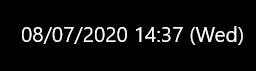Use a StringFormatConverter (check if you maybe use some library, which already includes it, e.g. the UWP Toolkit (thanks, @maxp) or the older Cimbalino Toolkit):
public class StringFormatConverter : IValueConverter
{
public object Convert(object value, Type targetType, object parameter, string language)
{
if (value == null)
return null;
if (parameter == null)
return value;
return string.Format((string)parameter, value);
}
public object ConvertBack(object value, Type targetType, object parameter, string language)
{
throw new NotImplementedException();
}
}
add it to your page resource
<Page.Resources>
<converters:StringFormatConverter x:Key="StringFormatConverter" />
</Page.Resources>
and use it like this
<TextBlock Text="{x:Bind Text, Converter={StaticResource StringFormatConverter}, ConverterParameter='{}{0:dd/MM/yyy HH\\\\:mm (ddd)}'}" />