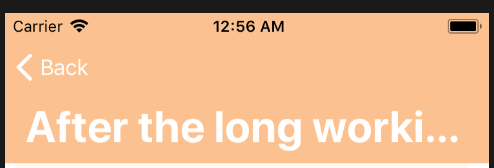I am using navigation controller, and I've set to true its navigation bar's prefersLargeTitle property. Everything works fine, but when the text of my title becomes too big, it doesn't fit in space. Here how it looks:
Is it possible to somehow make the title (while the navigation bar's prefersLargeTitle property is set to true) dynamically adjust its font size, and if it is so, how to achieve that?