I recently installed Atom as an IDE on my laptop, for university. I installed Hydrogen as a convenient solution to show some plots on the go. But whenever I run Hydrogen, I get this error:
NameError Traceback (most recent call last)
< ipython-input-1-1eb00ff78cf2> in <module>
----> 1 plt.show()
NameError: name 'plt' is not defined
However Matplotlib is working properly when executed normally, and IPython seems to do as well. This is the code I'm trying to run test-wise:
%matplotlib ipympl
import matplotlib.pyplot as plt
a_x=[1,2,3,4,5,6]
a_y=[1,2,3,4,5,6]
plt.plot(a_x, a_y)
plt.show()
A video of the problem is available here.
- Selected
Run
- Resulting error

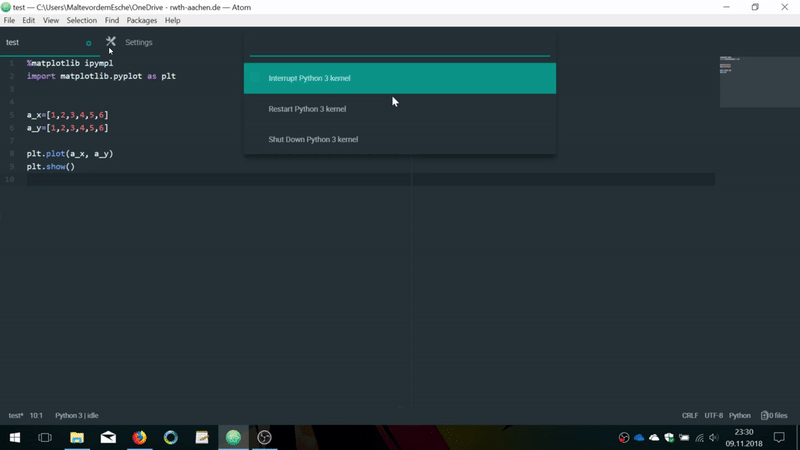

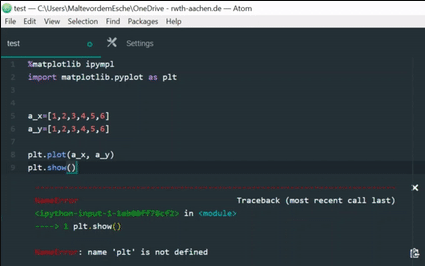
import matplotlib.pyplot as plt, as shown in the matplotlib User Guide – Tauten