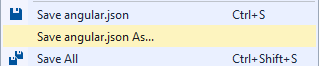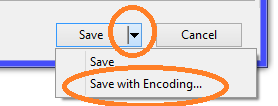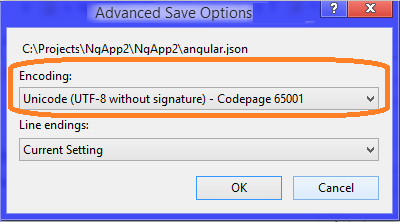I am getting following error when running ng serve...
PS F:\Projects\RecipeApp> ng serve
Invalid JSON character: "\"" at 76:13.
Error: Invalid JSON character: "\"" at 76:13.
at _token (F:\Projects\RecipeApp\node_modules\@angular-devkit\core\src\json\parser.js:63:19)
at _readArray (F:\Projects\RecipeApp\node_modules\@angular-devkit\core\src\json\parser.js:316:9)
at _readValue (F:\Projects\RecipeApp\node_modules\@angular-devkit\core\src\json\parser.js:561:22)
at _readProperty (F:\Projects\RecipeApp\node_modules\@angular-devkit\core\src\json\parser.js:398:19)
at _readObject (F:\Projects\RecipeApp\node_modules\@angular-devkit\core\src\json\parser.js:431:30)
at _readValue (F:\Projects\RecipeApp\node_modules\@angular-devkit\core\src\json\parser.js:564:22)
at _readProperty (F:\Projects\RecipeApp\node_modules\@angular-devkit\core\src\json\parser.js:398:19)
at _readObject (F:\Projects\RecipeApp\node_modules\@angular-devkit\core\src\json\parser.js:431:30)
at _readValue (F:\Projects\RecipeApp\node_modules\@angular-devkit\core\src\json\parser.js:564:22)
at _readProperty (F:\Projects\RecipeApp\node_modules\@angular-devkit\core\src\json\parser.js:398:19)
I am using angular version 6