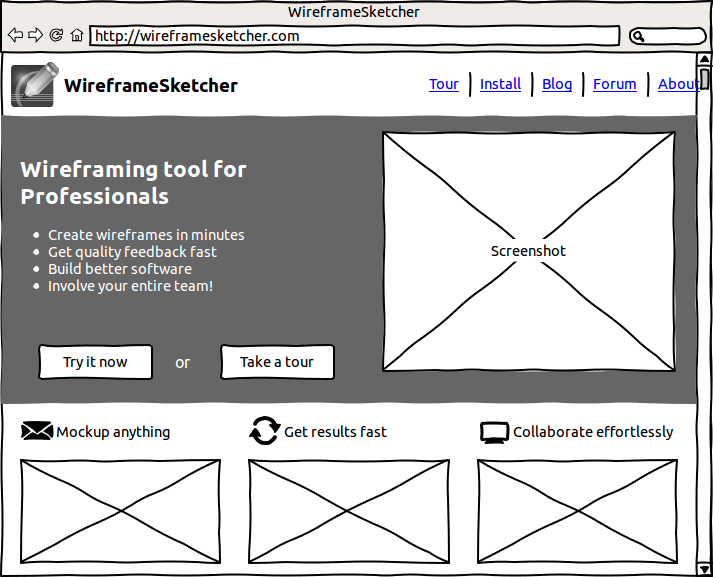I've recenly used a windows App to prototype an application to a customer (the final interface has to be integrated into a website).
At first people thought that it would be the last version and they started to make very heavy criticism from the way controls were displayed to the words I had used (terminology and stuff) and the meeting time ended before we could even discuss the functionality itself.
That discussion dragged on for days and days until I told them that, being a mock (and not a final application) all input is welcome but we had to focus on the functionalities first and then we could move on to look and feel as well as terminology issues.
From thay meeting on I am always terrified of prototypes and mock-ups... Perhaps I should just have given them something made in visio instead.