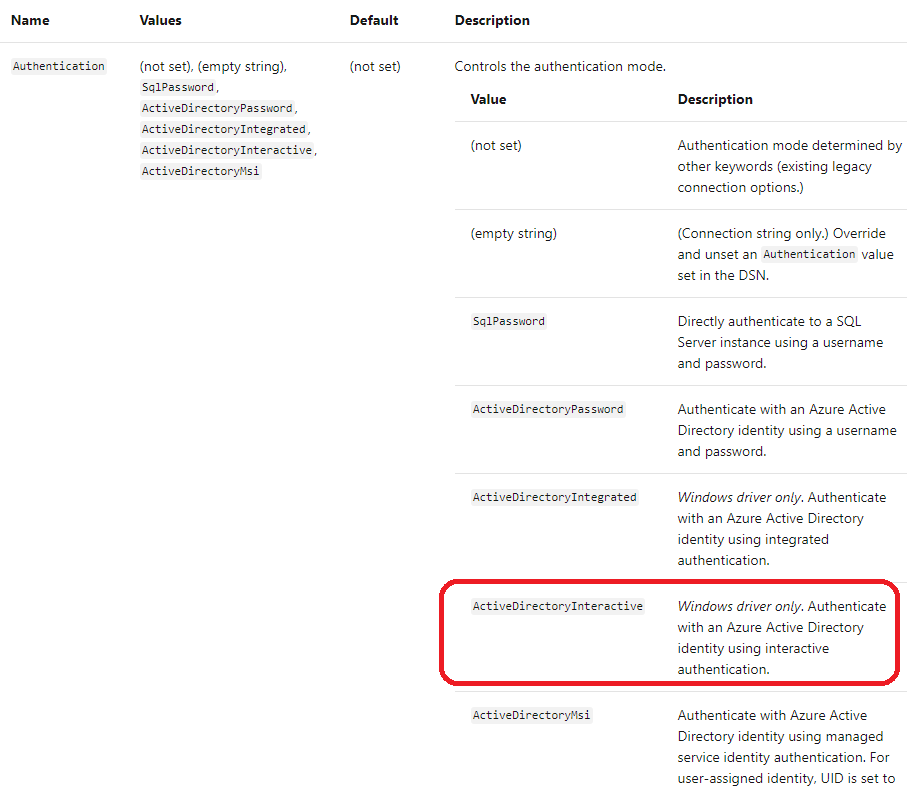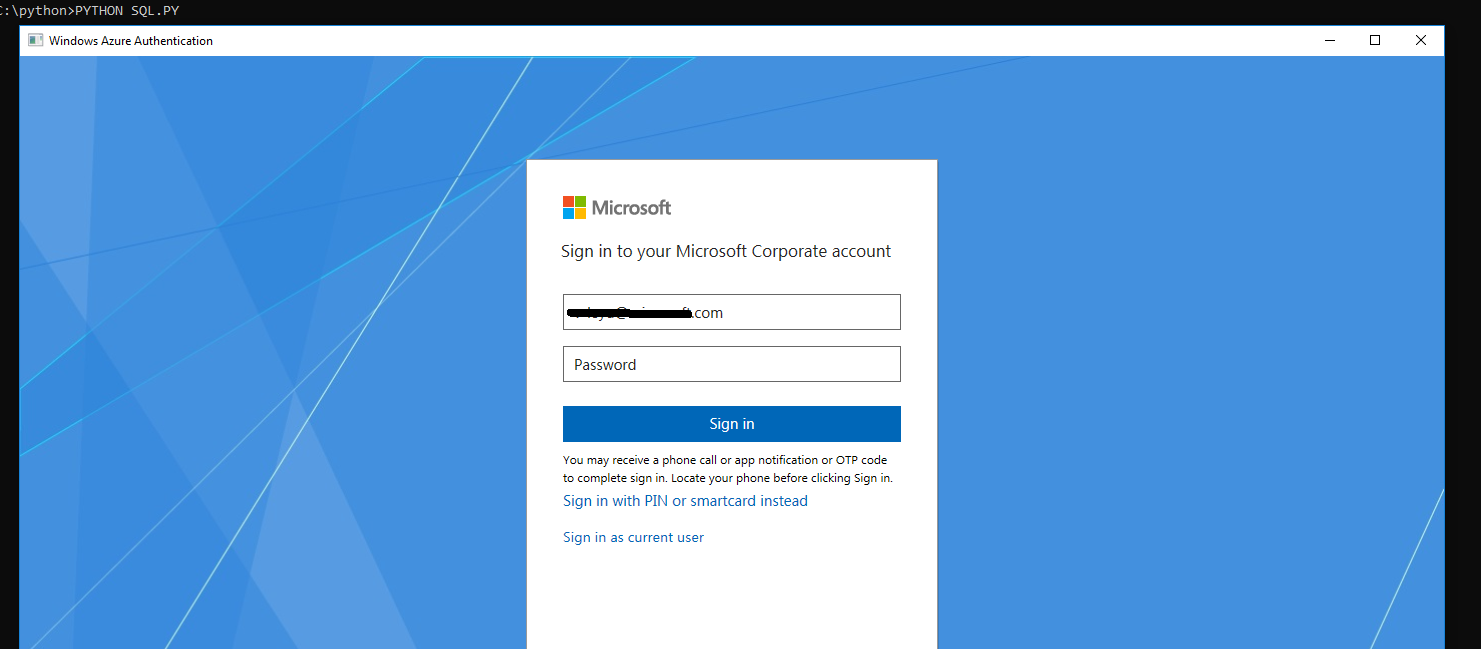To connect to Azure SQL Database using MFA (which is in SSMS as "Active Directory - Universal") Microsoft recommends and currently only has a tutorial on connecting with C# using Microsoft.IdentityModel.Clients.ActiveDirectory
Setting Authentication='Active Directory Interactive'; in a regular ODBC connection string from Python or Powershell results in the error
Cannot find an authentication provider for 'ActiveDirectoryInteractive'
This seems to be because per Microsoft's example code at https://learn.microsoft.com/en-us/azure/sql-database/active-directory-interactive-connect-azure-sql-db you need to explicitly create your own auth provider class when creating the connection:
public static void Main(string[] args)
{
var provider = new ActiveDirectoryAuthProvider();
SC.SqlAuthenticationProvider.SetProvider(
SC.SqlAuthenticationMethod.ActiveDirectoryInteractive,
//SC.SqlAuthenticationMethod.ActiveDirectoryIntegrated, // Alternatives.
//SC.SqlAuthenticationMethod.ActiveDirectoryPassword,
provider);
Program.Connection();
}
I want to connect with pyodbc, so I can't implement the ActiveDirectoryInteractive provider.
Is there any way to generically acquire a token using OAuth and use it in the connection string, or otherwise implement the ActiveDirectoryInteractive provider without using .NET?