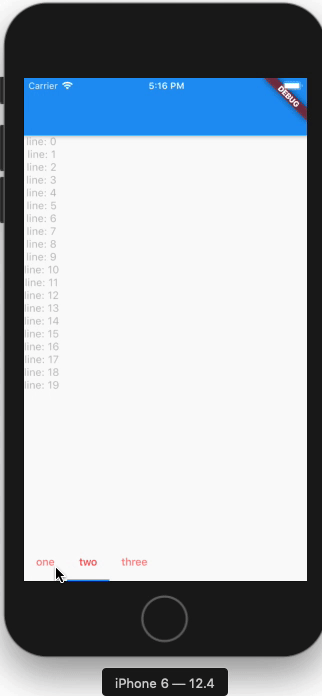If you need to use IndexedStack.
You can add custom animation and trigger it on changing tabs, like that:
![enter image description here]()
import 'package:flutter/material.dart';
void main() => runApp(MyApp());
class MyApp extends StatelessWidget {
@override
Widget build(BuildContext context) {
return MaterialApp(
title: 'Flutter Demo',
theme: ThemeData(
primarySwatch: Colors.blue,
),
home: MyHomePage(),
);
}
}
class MyHomePage extends StatefulWidget {
@override
_MyHomePageState createState() => _MyHomePageState();
}
class _MyHomePageState extends State<MyHomePage> with TickerProviderStateMixin {
final List<Widget> myTabs = [
Tab(text: 'one'),
Tab(text: 'two'),
Tab(text: 'three'),
];
AnimationController _animationController;
TabController _tabController;
int _tabIndex = 0;
Animation animation;
@override
void dispose() {
_tabController.dispose();
super.dispose();
}
@override
void initState() {
_tabController = TabController(length: 3, vsync: this);
_animationController = AnimationController(
vsync: this,
value: 1.0,
duration: Duration(milliseconds: 500),
);
_tabController.addListener(_handleTabSelection);
animation = Tween(begin: 0.0, end: 1.0).animate(_animationController);
super.initState();
}
_handleTabSelection() {
if (!_tabController.indexIsChanging) {
setState(() {
_tabIndex = _tabController.index;
});
_animationController.reset();
_animationController.forward();
}
}
@override
Widget build(BuildContext context) {
List<Widget> _tabs = [
MyAnimation(
animation: animation,
child: Text('first tab'),
),
MyAnimation(
animation: animation,
child: Column(
children: List.generate(20, (index) => Text('line: $index')).toList(),
),
),
MyAnimation(
animation: animation,
child: Text('third tab'),
),
];
return Scaffold(
appBar: AppBar(),
bottomNavigationBar: TabBar(
controller: _tabController,
labelColor: Colors.redAccent,
isScrollable: true,
tabs: myTabs,
),
body: IndexedStack(
children: _tabs,
index: _tabIndex,
),
);
}
}
class MyAnimation extends AnimatedWidget {
MyAnimation({key, animation, this.child})
: super(
key: key,
listenable: animation,
);
final Widget child;
@override
Widget build(BuildContext context) {
Animation<double> animation = listenable;
return Opacity(
opacity: animation.value,
child: child,
);
}
}