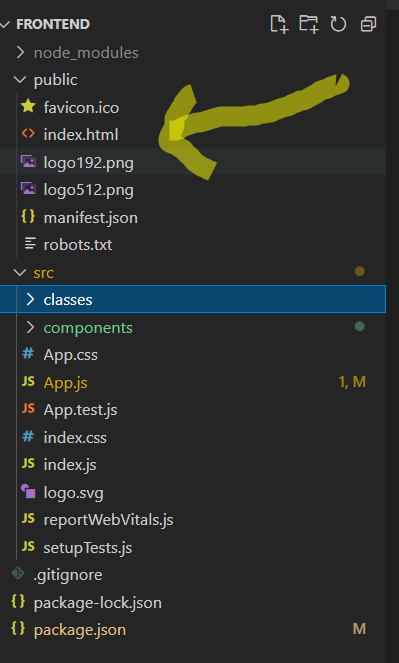I am making a react app. But in the title bar, it is showing 'React App' with React logo. I want to change it to my website name and logo, and how can I do that ?
If you want to change the title, you can go to: public/index.html, and then change the <title>React App </title>
To change your logo, go to the public folder and change the favicon.ico.
If you follow these steps, your logo and title will get changed.
If it helps you, please mark as accepted answer.
you can change title and icon on public/index.html in react project.
<head>
...
...
<link rel="icon" href="%PUBLIC_URL%/favicon.ico" />
<title>React App</title>
...
...
</head>
Making changes in public/index.html would only change the default values (title and favicon), and it will be set for all pages. More on this method and some (complex) alternatives in the official docs: https://create-react-app.dev/docs/title-and-meta-tags/
...or you can use React Helmet, a third-party library recommended in the official docs as well: https://github.com/nfl/react-helmet. It will allow you to set page title/favicon/other head elements from the components itself.
Example code using React Helmet:
import {Helmet} from "react-helmet";
class Application extends React.Component {
render () {
return (
<div className="application">
<Helmet>
<meta charSet="utf-8" />
<title>My Title</title>
<link rel="canonical" href="http://example.com/example" />
</Helmet>
...
</div>
);
}
};
You can change your page title by doing something like this.
const pageTitle = `${title}`;
Then:
document.title = pageTitle;
To change page Title and Icon of the page use following steps
- Inside your projects public folder open
index.html - Update the title to your project name
<title>Project Name</title> - To change icon
- Duplicate and rename your app logo to
favicon.icoand replace in public folder - Replace your
logos.pngto your logos - Save and reload the application
you can change the logo from ./assets/index.htm and change the href.
and input your image to ./assets/
I just had the same issue. I have build a generic website and the URL to the favicon is also stored in the DB. So no chance to set it already in the HTML file.
function App(): React.JSX.Element {
const [config, setConfig] = useState<types.ProjectConfig | null>(null)
useEffect(() => {
getProjectConfig().then((config: types.ProjectConfig) => {
const favicon = document.querySelector("link[rel~='icon']") as HTMLLinkElement
if (favicon) {
favicon.href = config.faviconURL // In your case just replace this with the URL in string format
}
document.title = config.pageTitle
setConfig(config)
})
}, [])
This works for me :)
© 2022 - 2024 — McMap. All rights reserved.