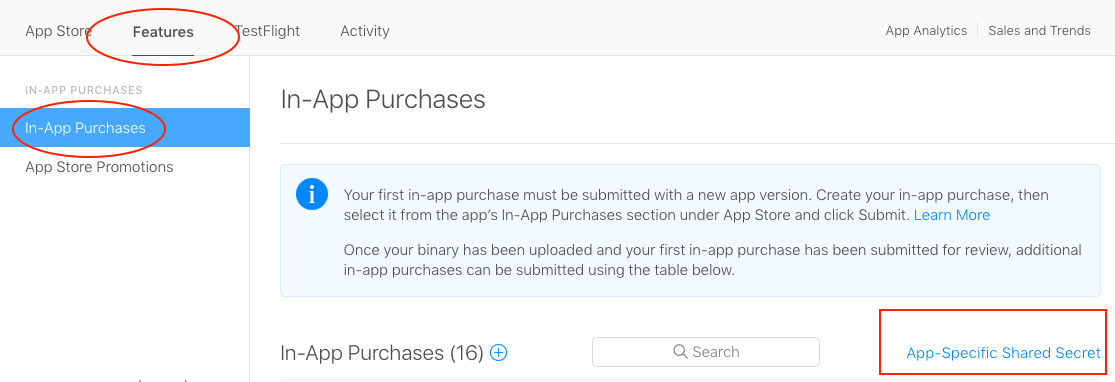I am confused on where to find the shared secret needed to verify regular In-App purchases.
About one year ago I have created a server script which is call from my iOS app to verify the App Store receipt with Apples .../verifyReceipt endpoint.
This worked fine for the last year and now I would like to extend the script to do the same for a second app.
The problem: I don't remember where find the apps shared secret which has to be send with the receipt to Apple.
The secret for the first app ("MyApp") is stored within the script. But I was not able to re-find it within App Store Connect.
- Login to App Store Connect
- Go to "My Apps/MyApp/Features"
- Click on the link "App Specific Shared-Secret" above the "In-App Purchases" list.
This shows the information, that there is no app specific shared secret for MyApp but only a master shared secret. I can display the master shared secret but it is not the same as the one stored in verification script.
Additionally the info text says, that the app specific shared secret is used to verify auto-renewable subscriptions. Nothing about consumable or non-consumable IAPs.
Thus I assume that this is not the shared secret I am looking for. But where else can I find the correct shared secret (the one that is already stored in my script?)
Where can I find the secret for my new app?