Another workflow, which I use a lot, is to create HTML from your AsciiDoc file using the AsciiDoctor processor, linking a custom CSS stylesheet with print styling rules:
asciidoctor -a stylesheet=path-to-stylesheet.css file.adoc
You can then open the HTML file in your browser and print to PDF.
For more advanced styling, such as page numbering, headers, footers, page breaks and columns, you can use PrinceXML (or other similar products). This is a commandline processor that will convert the HTML file to PDF using the styling rules in the CSS used by the HTML file. PrinceXML applies styling rules that are in the CSS3 standard but which aren't yet supported by browsers, allowing you to create finely styled layouts.

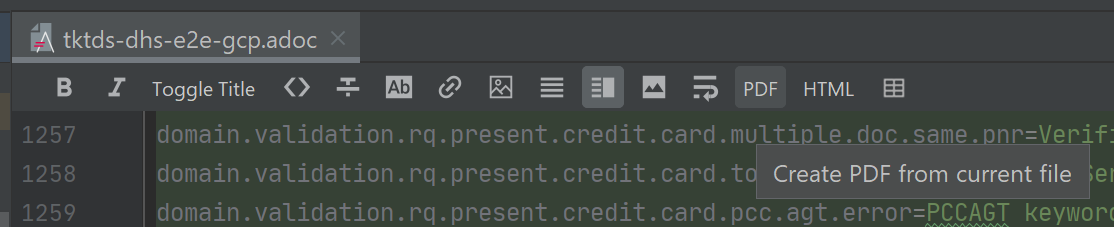
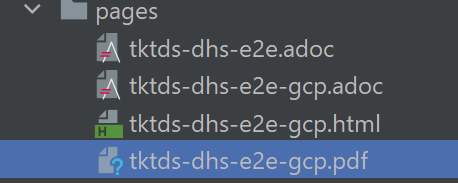
asciidocis the wrong tool and you need to use a pandoc LaTeX tool of some sort or something? – Lorenzetti