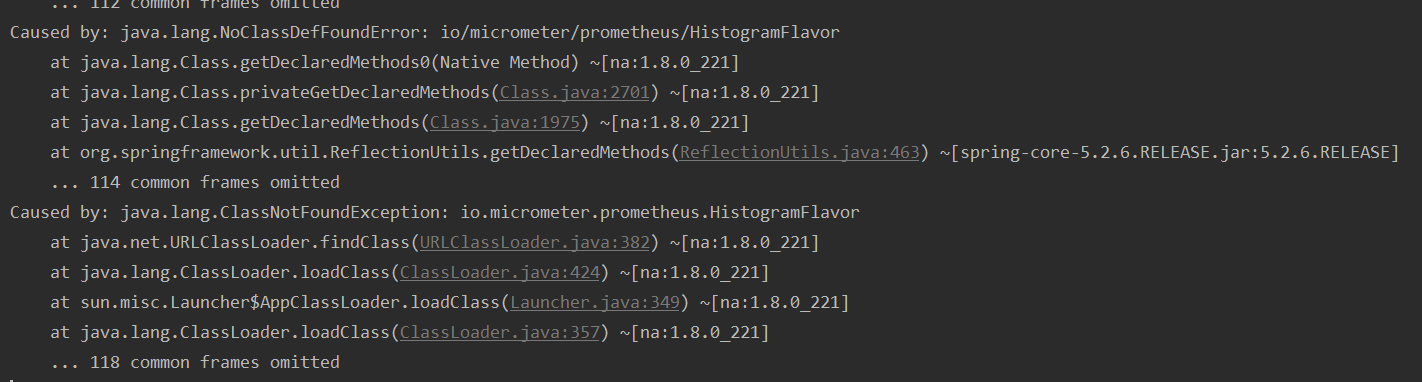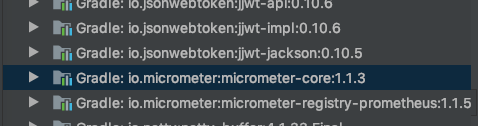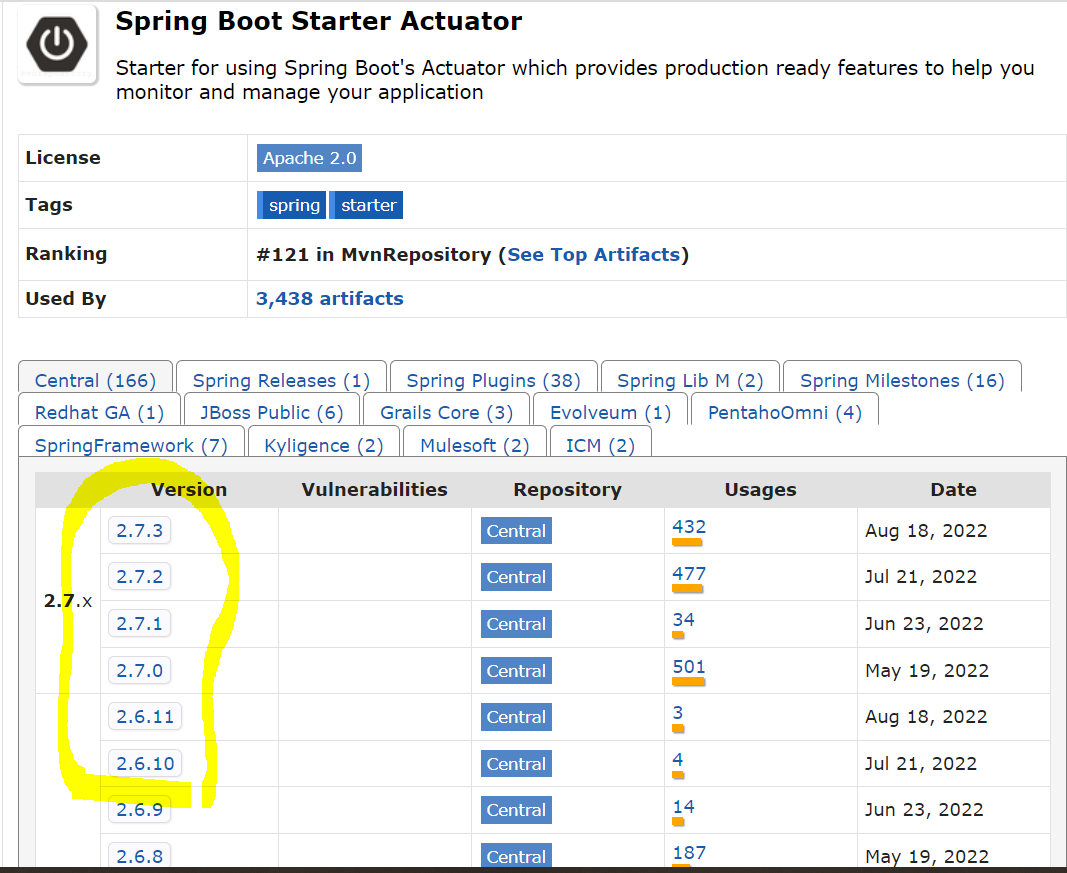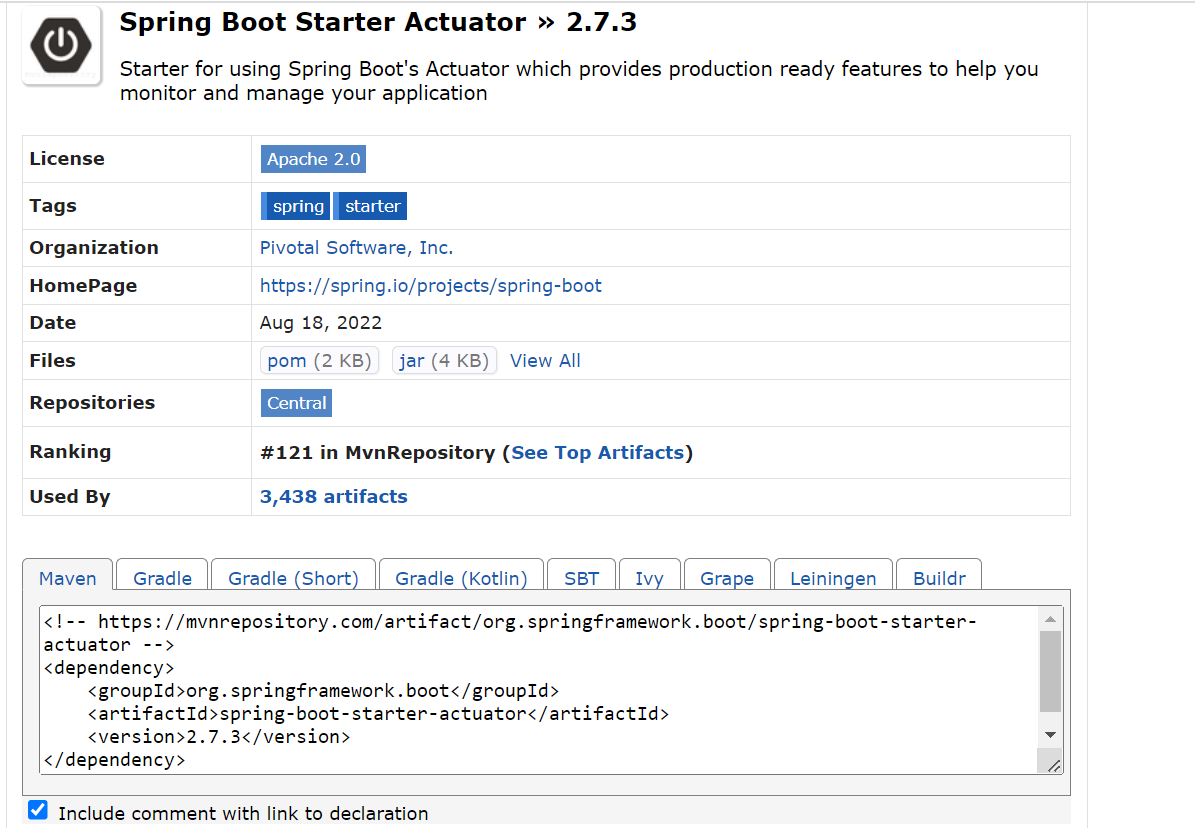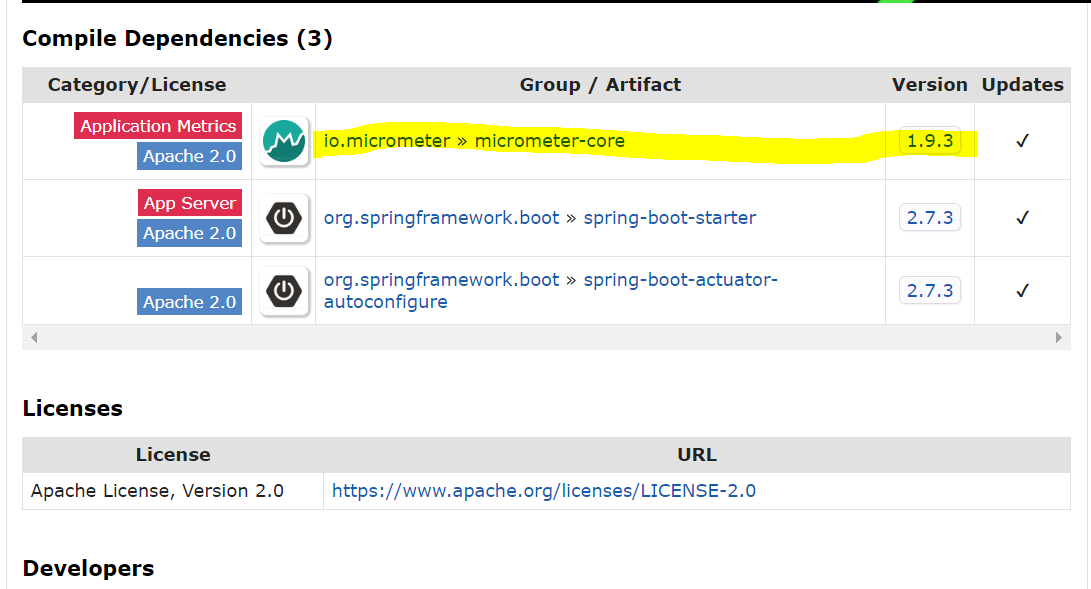Application was working correctly with version 2.2.6 but as the application is upgraded to latest version of spring boot 2.3.0 it stopped working and fails during startup.
2020-05-20T08:43:04.408+01:00 [APP/PROC/WEB/0] [OUT] 2020-05-20 07:43:04.407 ERROR 15 --- [ main] o.s.b.web.embedded.tomcat.TomcatStarter : Error starting Tomcat context.
Exception: org.springframework.beans.factory.UnsatisfiedDependencyException. Message: Error creating bean with name 'webMvcMetricsFilter' defined in class path resource [org/springframework/boot/actuate/autoconfigure/metrics/web/servlet/WebMvcMetricsAutoConfiguration.class]:
Unsatisfied dependency expressed through method 'webMvcMetricsFilter' parameter 0;
nested exception is org.springframework.beans.factory.UnsatisfiedDependencyException:
Error creating bean with name 'compositeMeterRegistry' defined in class path resource [org/springframework/boot/actuate/autoconfigure/metrics/CompositeMeterRegistryConfiguration.class]:
Unsatisfied dependency expressed through method 'compositeMeterRegistry' parameter 1;
nested exception is org.springframework.beans.factory.UnsatisfiedDependencyException:
Error creating bean with name 'prometheusMeterRegistry' defined in class path resource [org/springframework/boot/actuate/autoconfigure/metrics/export/prometheus/PrometheusMetricsExportAutoConfiguration.class]:
Unsatisfied dependency expressed through method 'prometheusMeterRegistry' parameter 0;
nested exception is org.springframework.beans.factory.UnsatisfiedDependencyException:
Error creating bean with name 'prometheusConfig' defined in class path resource [org/springframework/boot/actuate/autoconfigure/metrics/export/prometheus/PrometheusMetricsExportAutoConfiguration.class]:
Unsatisfied dependency expressed through method 'prometheusConfig' parameter 0;
nested exception is org.springframework.beans.factory.BeanCreationException:
Error creating bean with name 'management.metrics.export.prometheus-org.springframework.boot.actuate.autoconfigure.metrics.export.prometheus.PrometheusProperties':
Lookup method resolution failed;
nested exception is java.lang.IllegalStateException:
Failed to introspect Class [org.springframework.boot.actuate.autoconfigure.metrics.export.prometheus.PrometheusProperties] from ClassLoader [org.springframework.boot.loader.LaunchedURLClassLoader@4f3f5b24]
Can see below class not found exception at the bottom of start trace.