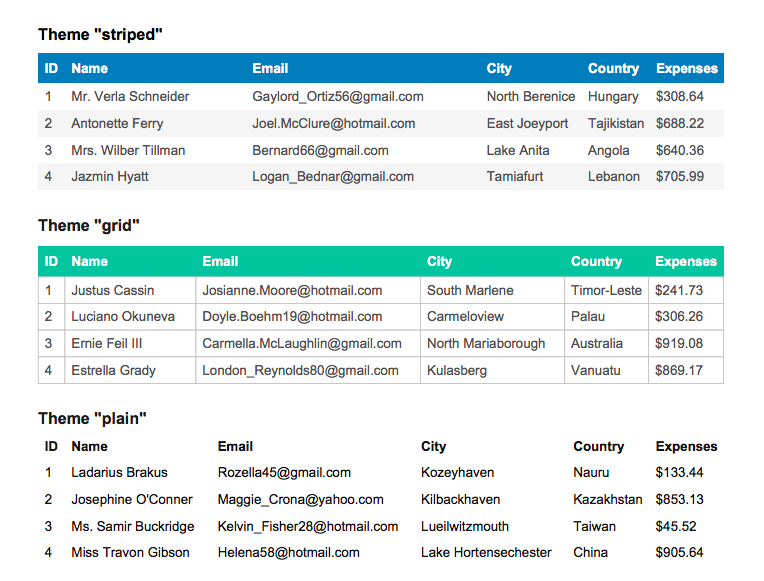I am able to generated PDF file from html table using this below script: But I am getting all the columns data are line by line.
Please help me to generate PDF file as a tabular formatted way.(with column border, margin or padding, headers ) in this script
I am used jsPDF lib script to generate a html table to PDF .
var pdf = new jsPDF('p', 'pt', 'letter')
, source = $('#TableId')[0]
, specialElementHandlers = {
// element with id of "bypass" - jQuery style selector
'#bypassme': function(element, renderer){
return true
}
}
, margins = {
top: 20,
bottom: 20,
left: 30,
width: 922
};
pdf.fromHTML(
source // HTML string or DOM elem ref.
, margins.left // x coord
, margins.top // y coord
, {
'width': margins.width // max width of content on PDF
, 'elementHandlers': specialElementHandlers
},
function (dispose) {
pdf.save('Test.pdf');
},
margins
)
EDIT:
I have tried this sample below function too, but I am getting just empty pdf file.
function exportTabletoPdf()
{
var doc = new jsPDF('p','pt', 'a4', true);
var header = [1,2,3,4];
doc.table(10, 10, $('#test').get(0), header, {
left:10,
top:10,
bottom: 10,
width: 170,
autoSize:false,
printHeaders: true
});
doc.save('sample-file.pdf');
}