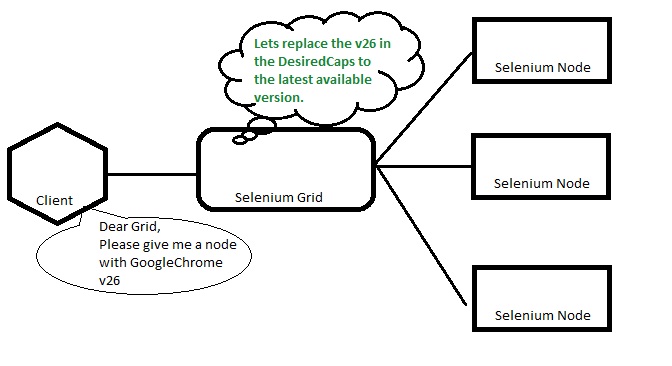Is their a way to change the values of the Capabilities in the Selenium Grid?
I am already extending the org.openqa.grid.internal.utils.DefaultCapabilityMatcher in a java class to validate some values. Need a way to replace them as well before passing to the Nodes?