Edit: I've reported this as a Chromium bug: https://bugs.chromium.org/p/chromium/issues/detail?id=668257
I'm creating a little canvas game in JS with enemies that can shoot. For testing, I created a flag, declared globally as let fancy = true;, to determine whether or not to use a "fancy" targeting algorithm. I made it so that pressing P will toggle this flag. My main function, frame, calls another function, autoShoot, five times per second. autoShoot uses the fancy flag.
Today, something strange started happening; I don't remember what change introduced it. Sometimes, when I press P, autoShoot acts like fancy didn't get toggled. I did some debugging and discovered that the new, toggled value is reflected inside frame, but in autoShoot, the value isn't updated. It happens intermittently, and sometimes the value in autoShoot will fix itself (without me having done anything).
I've reduced the code to the following, which still exhibits the problem for me. Try pressing P a bunch of times. For me, the two values get "out of sync" and display differently after pressing P just once or twice:
(I'm running Chrome "Version 54.0.2840.99 m" on Windows 10.)
const canvas = document.getElementById("c");
const width = 0;
const height = 0;
const ctx = canvas.getContext("2d");
const ratio =1;// (window.devicePixelyRatio||1)/(ctxFOOOOOOOOFOOOOOOOOOFOOOOO||1);
canvas.width = width*ratio;
canvas.height = height*ratio;
canvas.style.width = width+"px";
canvas.style.height = height+"px";
ctx.scale(ratio, ratio);
function testSet(id, val) {
console.log(id+": "+val);
document.getElementById(id).innerText = val;
}
let fancy = true;
document.body.addEventListener("keydown", function(e) {
if (e.keyCode == 80) {
fancy = !fancy;
console.log("Set fancy to: "+fancy);
}
});
let bullets = Array(2000);
let lastTime = 0, shotTimer = 0;
function frame(time) {
const dt = (time - lastTime)/1000;
lastTime = time;
if ((shotTimer -= dt) <= 0) {
testSet("frame", fancy);
autoShoot();
shotTimer = 0.2;
}
for (let b of bullets) {}
requestAnimationFrame(frame);
}
function autoShoot() {
testSet("autoShoot", fancy);
}
requestAnimationFrame(frame);<code>
fancy (frame) = <span id="frame"></span><br>
fancy (autoShoot) = <span id="autoShoot"></span>
</code>
<canvas id="c"></canvas>Playing around, here are some observations:
- removing any of the following causes the issue to go away:
- any line in the code at the top dealing with the canvas, even just the comment after
const ratio - the empty for...of loop:
for (let b of bullets) {} - changing
let fancy =tovar fancy =or justfancy = - putting the whole thing out of the global scope (by using IIFE, onload handler, or block scope)
- any line in the code at the top dealing with the canvas, even just the comment after
- Increasing the size of the
bulletsarray increases the frequency that the issue occurs. I think it's because it makesframetake longer to execute; originally,bullets.lengthwas only 20, but each loop iteration did some stuff to update the bullet, etc.
Does this happen on your computers? Is there any logical explanation for this? I've tried restarting my browser, no change.

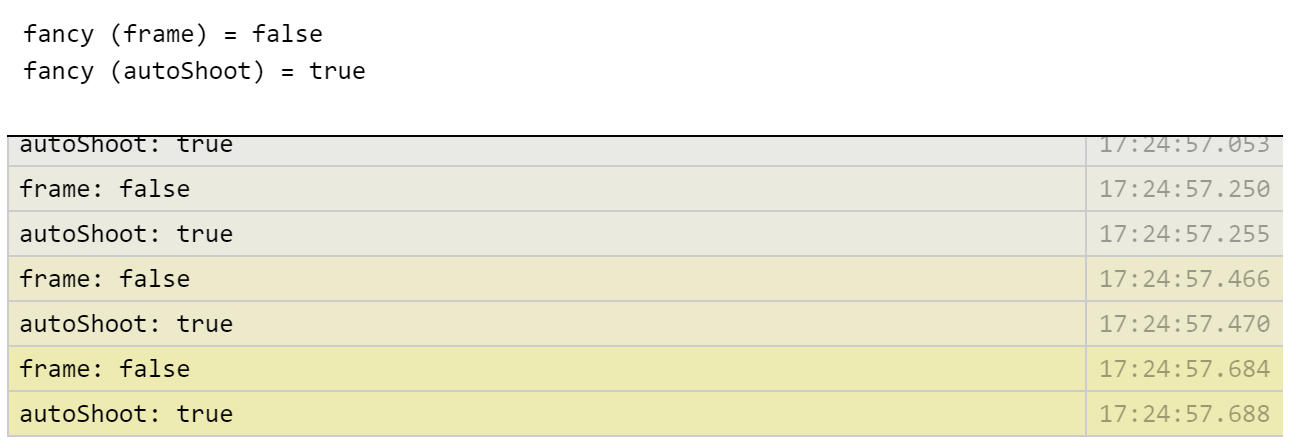
fancy (autoShoot)is always true – KizerautoShoottakes some time to follow the update. Weird. – Hallsyvarin the meantime... – Sarsonconsoleimplementation, so I'm ready to blame it for just about anything. – Thaologs in – Sarsonfor (let b of bullets) {}. – Siouxwindow.onload=function(){...}, which would explain why chrome gets out of sync. Try adding it inside an onload like jsfiddle does to get it working. – Larriganbulletshas length 99 or less – Siouxletforvar. Now I'm just curious as to why the heck this is happening. – Sarsonidof a DOM element. Does it still happen if you rename your functions? (It still wouldn't explain why there's a difference betweenframeandautoShootthough). – Hallsyidis the<canvas id="c">, and renaming the functions doesn't change anything. – Sarson