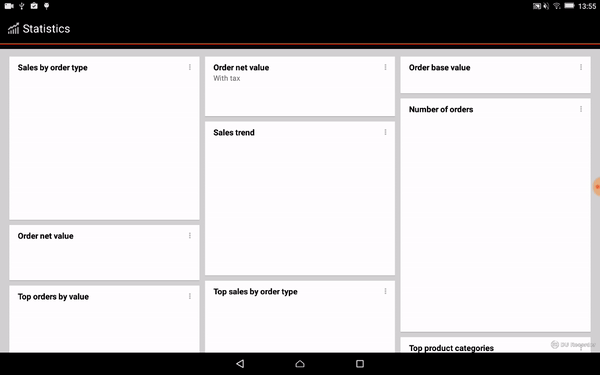My items has different layouts and sometimes I create a gap or gaps on top of RecyclerView by dragging items in layout. When I scroll back to the top of RecyclerView some items are reordered and gaps get filled by them. Behavior is captured here:
Filling gaps is okay. It is also okay when items change position during dragging. Problem is when it comes to scrolling to top. Reordering occurs when scrolling ends - I'm not touching screen.
THIS IS HOW I CREATE RECYCLERVIEW AND LAYOUT MANAGER
recyclerView = (RecyclerView)layout.findViewById(R.id.recycler_view);
stagaggeredGridLayoutManager =
new StaggeredGridLayoutManager(
getResources().getConfiguration().orientation == Configuration.ORIENTATION_LANDSCAPE ? 3 : 2, StaggeredGridLayoutManager.VERTICAL);
recyclerView.setLayoutManager(stagaggeredGridLayoutManager);
stagaggeredList = getListItemData();
StatisticsGridViewAdapter rcAdapter = new StatisticsGridViewAdapter(this.getActivity(), stagaggeredList, recyclerView);
ItemTouchHelper.Callback callback = new StatisticsTouchHelperCallback(rcAdapter);
touchHelper = new ItemTouchHelper(callback);
touchHelper.attachToRecyclerView(recyclerView);
recyclerView.setAdapter(rcAdapter);
ItemTouchHelper class
public class StatisticsTouchHelperCallback extends ItemTouchHelper.Callback {
private final ItemTouchHelperAdapter touchHelperAdapter;
@Override
public boolean isLongPressDragEnabled() {
return true;
}
@Override
public boolean isItemViewSwipeEnabled() {
return false;
}
@Override
public int getMovementFlags(RecyclerView recyclerView, RecyclerView.ViewHolder viewHolder) {
int dragFlags = ItemTouchHelper.UP | ItemTouchHelper.DOWN |
ItemTouchHelper.LEFT | ItemTouchHelper.RIGHT;
int swipeFlags = ItemTouchHelper.START | ItemTouchHelper.END;
return makeMovementFlags(dragFlags, swipeFlags);
}
@Override
public boolean onMove(RecyclerView recyclerView, RecyclerView.ViewHolder viewHolder,
RecyclerView.ViewHolder target) {
touchHelperAdapter.onItemMove(viewHolder.getAdapterPosition(), target.getAdapterPosition());
return false;
}
@Override
public void onSwiped(RecyclerView.ViewHolder viewHolder, int direction) {
touchHelperAdapter.onItemDismiss(viewHolder.getAdapterPosition());
}
public StatisticsTouchHelperCallback(ItemTouchHelperAdapter adapter) {
touchHelperAdapter = adapter;
}
}
RecyclerView adapter
public class StatisticsGridViewAdapter extends RecyclerView.Adapter<StatisticsGridItemViewHolder> implements ItemTouchHelperAdapter {
private List<Statistic> itemList;
private Context context;
@Override
public StatisticsGridItemViewHolder onCreateViewHolder(ViewGroup parent, int viewType) {
View layoutView = LayoutInflater.from(parent.getContext()).inflate(itemList.get(viewType).getStatisticType().getStringResourcesId(), null);
StatisticsGridItemViewHolder rcv = new StatisticsGridItemViewHolder(layoutView, viewType);
return rcv;
}
@Override
public void onBindViewHolder(final StatisticsGridItemViewHolder holder, int position) {
holder.getMenu().setOnClickListener(new OnClickListener() {
@Override
public void onClick(View v) {
PopupMenu popup = new PopupMenu(v.getContext(), holder.getMenu());
popup.getMenuInflater().inflate(R.menu.statistics__widget__popup_menu, popup.getMenu());
Menu menu = popup.getMenu();
MenuItem item = menu.add(R.string.statistics__widget__menu_item__pin_to_dashboard);
//item.setOnMenuItemClickListener()
popup.show();
}
});
}
@Override
public int getItemCount() {
return this.itemList.size();
}
@Override
public boolean onItemMove(int fromPosition, int toPosition) {
if (fromPosition < toPosition) {
for (int i = fromPosition; i < toPosition; i++) {
Collections.swap(itemList, i, i + 1);
}
} else {
for (int i = fromPosition; i > toPosition; i--) {
Collections.swap(itemList, i, i - 1);
}
}
notifyItemMoved(fromPosition, toPosition);
return true;
}
@Override
public void onItemDismiss(int position) {
itemList.remove(position);
notifyItemRemoved(position);
}
@Override
public int getItemViewType(int position) {return itemList.get(position).getStatisticType().getPosition();
}
public StatisticsGridViewAdapter(Context context, List<Statistic> itemList) {
this.itemList = itemList;
this.context = context;
}
}
interface ItemTouchHelperAdapter {
boolean onItemMove(int fromPosition, int toPosition);
void onItemDismiss(int position);
}
Right now I use 12 different layouts with same structure. Only height is different to simulate final widgets.
Example of item's layout
<?xml version="1.0" encoding="utf-8"?>
<LinearLayout
xmlns:android="http://schemas.android.com/apk/res/android"
android:orientation="vertical"
android:layout_width="match_parent"
android:layout_height="wrap_content" >
<LinearLayout
android:id="@+id/statistics__widget__main_layout"
android:layout_width="match_parent"
android:layout_height="wrap_content"
android:background="@drawable/order_tile_final"
android:layout_marginLeft="5dp"
android:layout_marginRight="5dp"
android:layout_marginTop="2dp"
android:layout_marginBottom="7dp"
android:orientation="vertical">
<LinearLayout
android:layout_width="match_parent"
android:layout_height="wrap_content"
android:layout_marginLeft="17dp"
android:orientation="horizontal">
<TextView
android:id="@+id/widget_title"
android:layout_width="0dp"
android:layout_height="wrap_content"
android:text="@string/statistics__widget__forms_filled_title"
style="@style/tablet_common_font__main_3"
android:paddingTop="10dp"
android:layout_weight="1"/>
<ImageView
android:id="@+id/widget_menu"
android:layout_width="wrap_content"
android:layout_height="23dp"
android:layout_marginTop="7dp"
android:paddingTop="5dp"
android:layout_marginRight="8dp"
android:src="@drawable/a_menu_dark"/>
</LinearLayout>
<TextView
android:id="@+id/widget_value"
android:layout_width="wrap_content"
android:layout_height="wrap_content"
style="@style/tablet_common_font__headline_2"
android:layout_marginLeft="17dp"
android:layout_marginBottom="6dp"/>
</LinearLayout>
</LinearLayout>