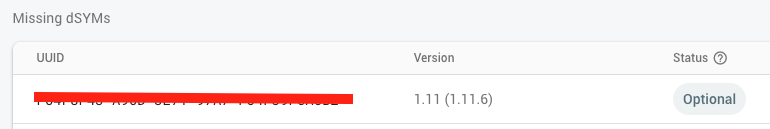install crashlytics via POD 'Firebase/Crashlytics'.
download DSYMS from app store.
located here
--> myapps --> select your app --> testflight --> select latest build --> Build Metadata --> Download dSYM.
now run this script using Terminal directly
YOUR PROJECT POD FOLDER PATH /FirebaseCrashlytics/upload-symbols -gsp /YOUR PROJECT/GoogleService-Info.plist -p ios /Users/username/Downloads/appDsyms
more in detail step.
Open terminal, drag and drop 3 files on terminal on this order:
A--> drag an drop: "upload-symbols" which can be found in /project/Pods/FirebaseCrashlytics/upload-symbols
B--> write " -gsp "
C--> drag an drop: "GoogleService-Info.plist" which can be found in /project/GoogleService-Info.plist
D--> write " -p ios "
E--> drag an drop: "appDsyms" folder (unarchived, zip file might not work!) which usually is in Download folder /Users/username/Downloads/appDsyms
F--> Press Enter
In terminal the complete command should include -gsp and -p ios, full command looks like this: A -gsp C -p ios E
/project/Pods/FirebaseCrashlytics/upload-symbols -gsp /project/GoogleService-Info.plist -p ios /Users/username/Downloads/appDsyms
it might take some time to reflact on google firebase 24 hours.