This question applies to C#, .net Compact Framework 2 and Windows CE 5 devices.
I encountered a bug in a .net DLL which was in use on very different CE devices for years, without showing any problems. Suddenly, on a new Windows CE 5.0 device, this bug appeared in the following code:
string s = "Print revenue receipt"; // has only single space chars
int i = s.IndexOf(" "); // two space chars
I expect i to be -1, however this was only true until today, when indexOf suddenly returned 5.
Since this behaviour doesn't occur when using
int i = s.IndexOf(" ", StringComparison.Ordinal);
, I'm quite sure that this is a culture based phenomenom, but I can't recognize the difference this new device makes. It is a mostly identical version of a known device (just a faster cpu and new board).
Both devices:
- run Windows CE 5.0 with identical localization
- System.Environment.Version reports '2.0.7045.0'
- CultureInfo.CurrentUICulture and CultureInfo.CurrentCulture report 'en-GB' (also tested with 'de-DE')
- 'all' related registry keys are equal.
The new device had the CF 3.5 preinstalled, whose GAC files I experimentally renamed, with no change in the described behaviour. Since at runtime always Version 2.0.7045.0 is reported, I assume these assemblies have no effect.
Although this is not difficult to fix, i can not stand it when things seem that magical. Any hints what i was missing?
Edit: it is getting stranger and stranger, see screenshot:
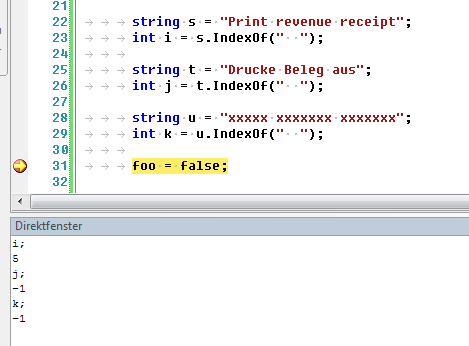
One more:


sstring to see if they are any characters that we dont see displayed? For example, in this question #4893716 it was a soft-hyphen causing the same issue that you have – Hasa