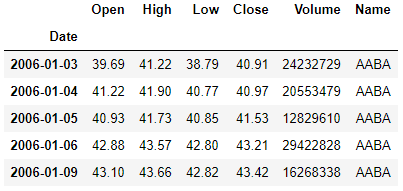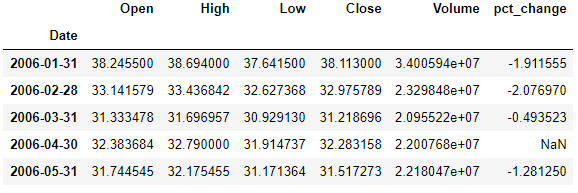I am trying to plot time series data. But x axis ticks are not coming the way it should. I wanted to out mont and year as x axis ticks. here is my code
from matplotlib.dates import DateFormatter
import matplotlib.dates as mdates
fig,ax = plt.subplots()
df_month.loc['2017', "Volume"].plot.bar(color='blue', ax=ax)
ax.set_ylabel("Volume")
ax.set_title("Volume")
date_form = DateFormatter("%y-%m")
ax.xaxis.set_major_formatter(date_form)
plt.xticks(rotation=45)
plt.show()
The output looks like this
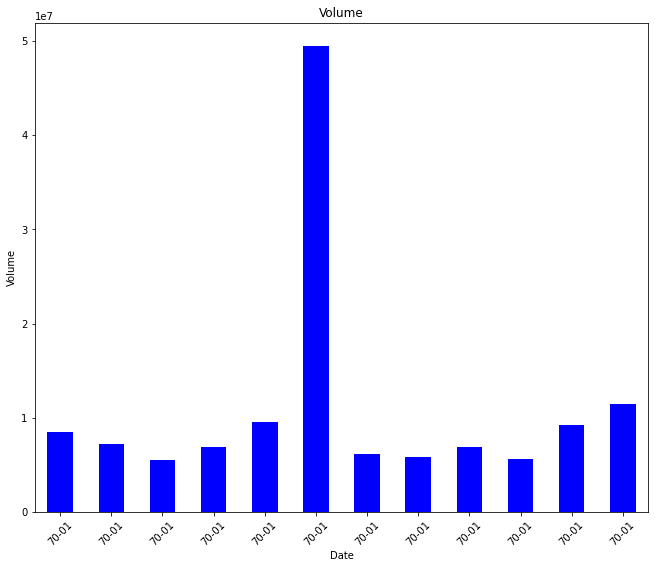 What am I doing wrong? Please help.
What am I doing wrong? Please help.