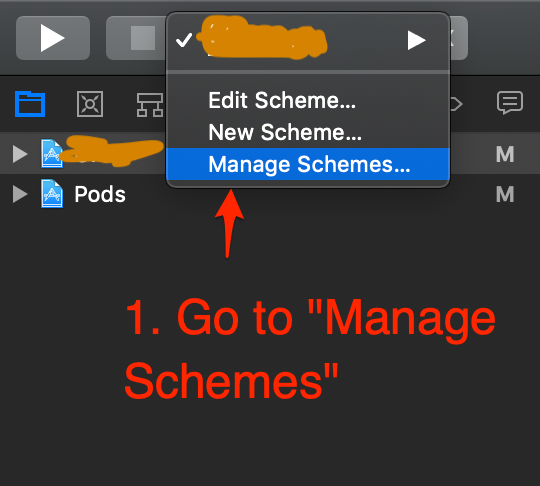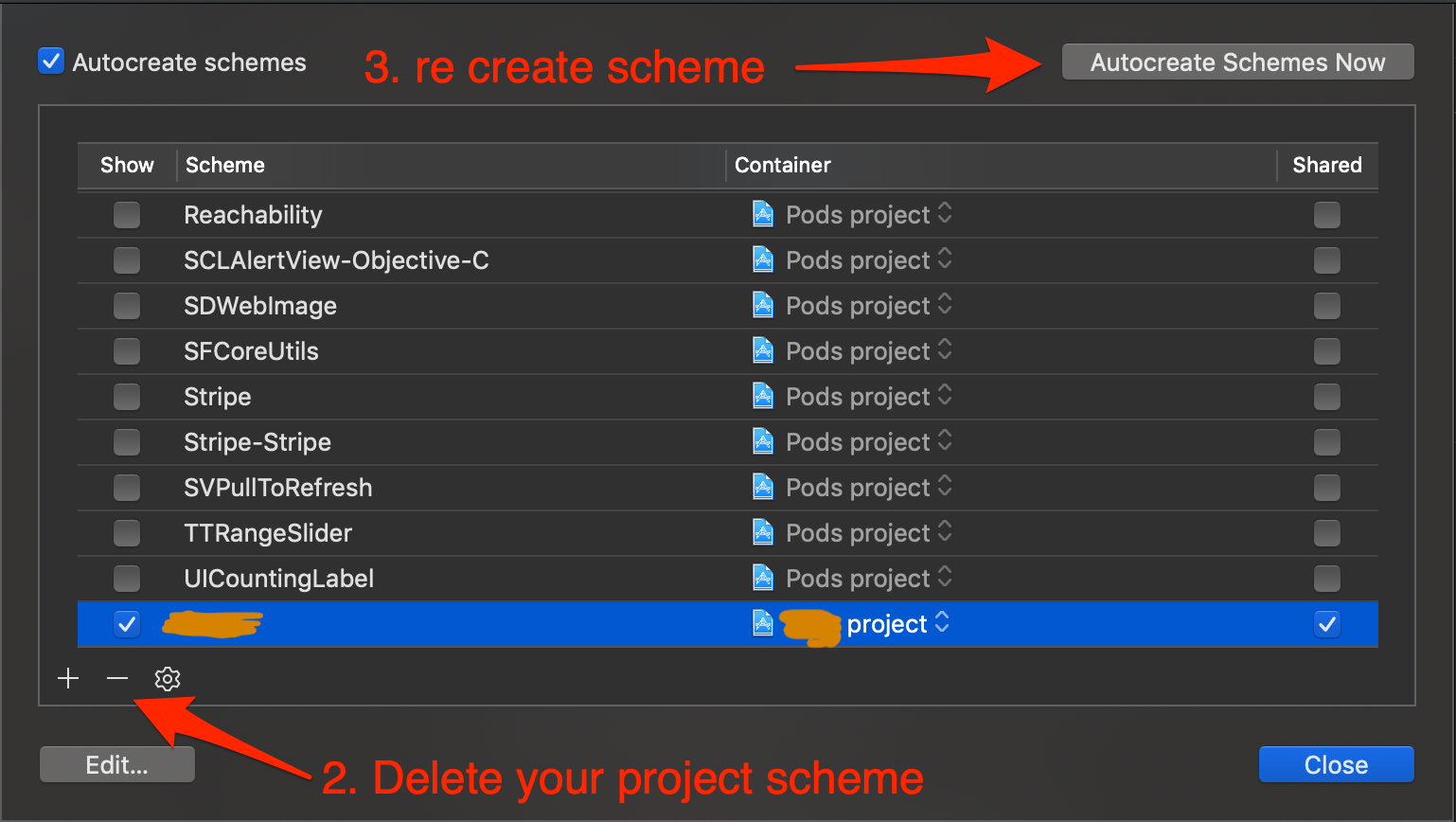Hi I'm getting a very annoying error on Xcode 10 that is
1 error generated.
<unknown>:0: error: failed to emit precompiled header '/Users/me/Library/Developer/Xcode/DerivedData/APP-hlczpckeselwrtaqjcbxdpoiogkj/Build/Intermediates.noindex/PrecompiledHeaders/APP-Bridging-Header-swift_35K3KO8G70VCD-clang_3DGF15CYP79L0.pch' for bridging header '/Users/me/Desktop/Swift/Folder/APP/APP/UNLKV2-Bridging-Header.h'
I'm not sure how to solve this I have tried everything. It was very sudden today before there was no problem but the second I added the Firebase info.plist to the project I got this error. I have tried to delete the file, made sure the name of the header file was entered correctly in the "Objective-C Bridging Header" and I have it entered as $(PROJECT_DIR)/$(PROJECT_NAME)/$(PROJECT_NAME)-Bridging-Header.h
I have cleaned and built the project multiple times and reinstalled all the pods.
Besides this, I also get an error that
JPSVolumeButtonHandler/JPSVolumeButtonHandler.h' file not found
I would really appreciate it if someone could help me solve this, I've been looking around all day at every single post and forum and nothing has worked for me. If you need any more information about this issue, please let me know.