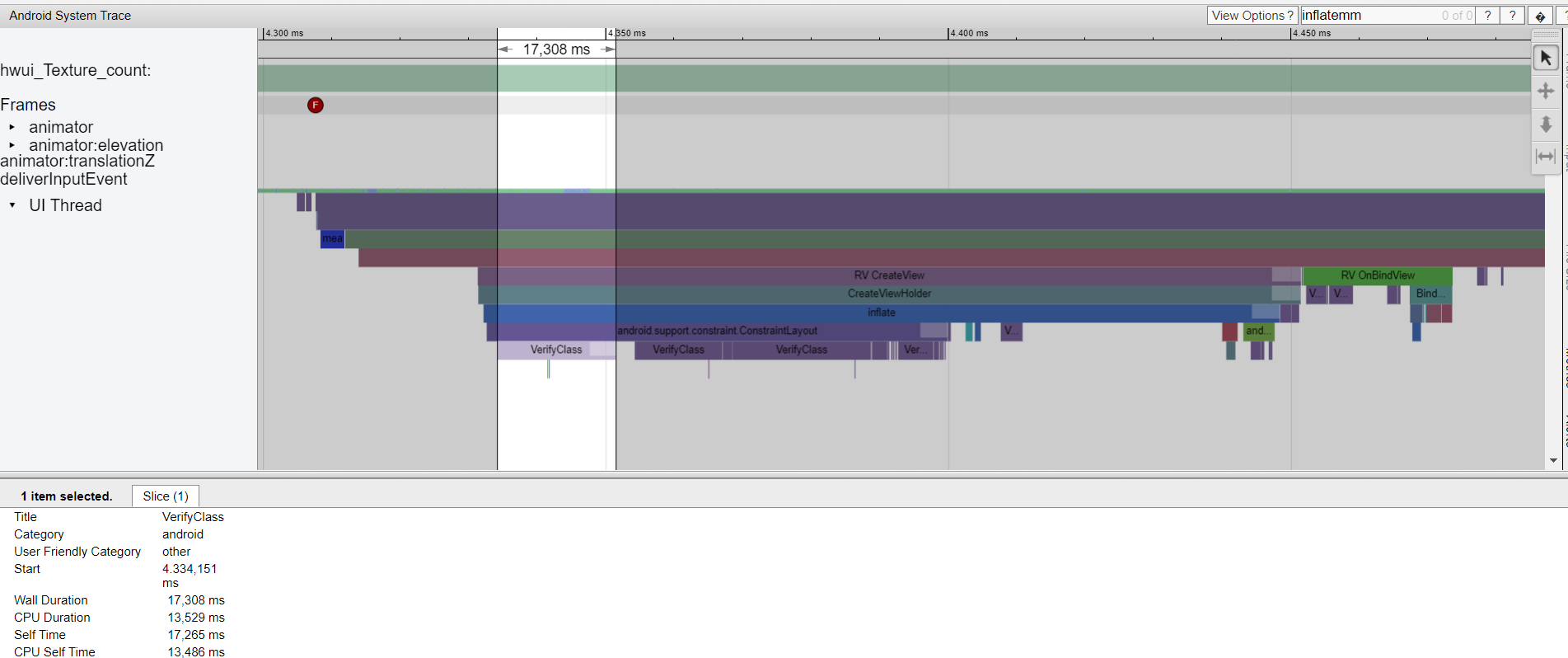It's hard to say what VerifyClass is exactly doing, because it's not a part of Android Java SDK or ConstraintLayout. The only mention I found is in C part of SDK:
http://www.androidpolice.com/android_aosp_changelogs/android-m-preview-2-to-android-7.0.0_r1-AOSP-changelog.html
But I have couple of suggestions:
1) Try to build your app in release mode and see if you still have issues with FPS drop. My assumption is that this VerifyClass is executed for debug builds to benchmark certain things, but that's only a guess.
2) While ConstraintLayout has convenient API, and flat hierarchy (which positively affects drawing traversals) it still has much slower measuring and layout process than other Android Layouts. The reason for this is the complexity of constraints calculation. So using it in a RecyclerView might result a significant performance hit during ViewHolder creation.
If the hierarchy of list cell is simple enough, I'd suggest switching to some vanilla layouts and check the behavior.