EDIT 5: In order to get the exact same screens you're looking for and to be fully integrated with Visual Studio, with all the bells and whistles you're now demanding, you will need to install IBM Data Server .NET Provider for Informix, which does not have a Developer Edition. You can only get a Trial Version, which requires additional registration information besides that of a regular Developer Registration.
See detailed full information in the link below, including the exact same integration screens between Visual Studio and IBM Informix you're looking for: Get started with the IBM Data Server .NET Provider for Informix
![enter image description here]()
EDIT 4: Code snippet testing the ODBC connection:
private void Form1_Load(object sender, EventArgs e)
{
try
{
string connString = "Dsn=IFMX32;uid=informix";
string cmd = "select * from syschfree";
OdbcConnection conn = new OdbcConnection(connString);
OdbcDataAdapter adapter = new OdbcDataAdapter(cmd, conn);
conn.Open();
DataTable table = new DataTable();
adapter.Fill(table);
dataGridView1.DataSource = table;
}
catch (Exception ex)
{
Debug.WriteLine(ex.ToString());
}
}
![enter image description here]()
EDIT 3: I was able to establish an ODBC connection as explained before using the "bundle" package Informix Developer Edition for Windows 32 Version 12.10TC5DE which includes not only the client SDK but also a test server. As you can see in the picture below, i connected to the sysmaster database. Whether or not you need a test server, perhaps you should install this 32-bit bundle package because it may be installing some additional components that would enable you to get connected.
![enter image description here]()
Here some more details on how the connection was configured in the ODBC Data Source Administration tool:
![enter image description here]()
EDIT 2: The 32-bit Client SDK produces the very same results as shown before.
![enter image description here]()
EDIT 1: You may want to give this a try:
Assuming your client SDK is properly installed, then you should be able to see your driver as shown below. In my case, version 4.10 Developer Edition (64-bit).
![enter image description here]()
Then create a User Data Source as below, using your driver and DB information:
![enter image description here]()
And finally, in Visual Studio, your newly created Data Source should be available:
![enter image description here]()
I don't have a server i could use to test this any further, but again, you could give it a try.
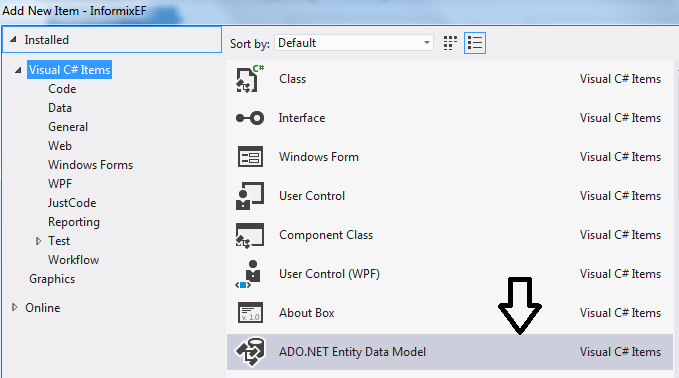


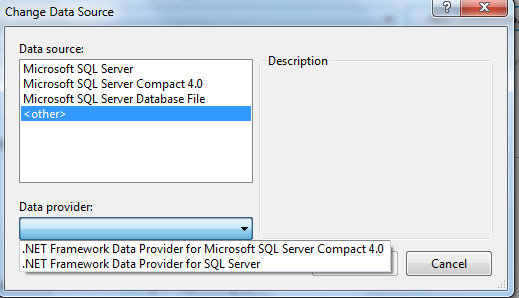

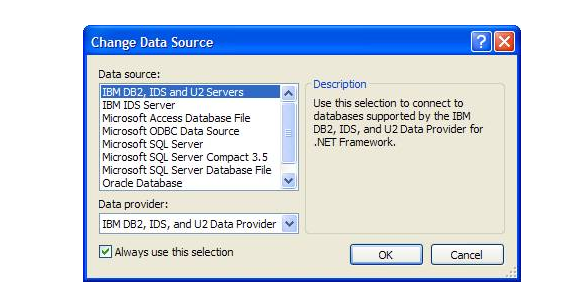

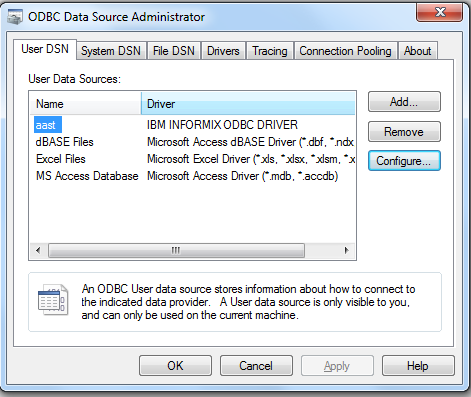
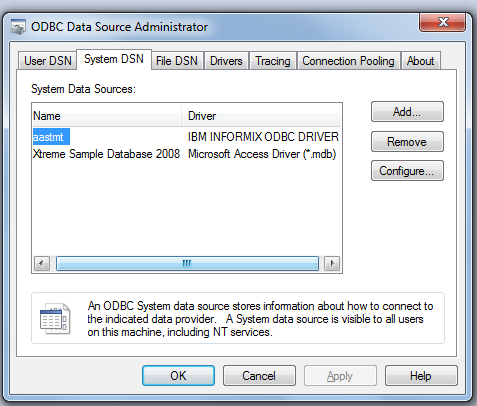
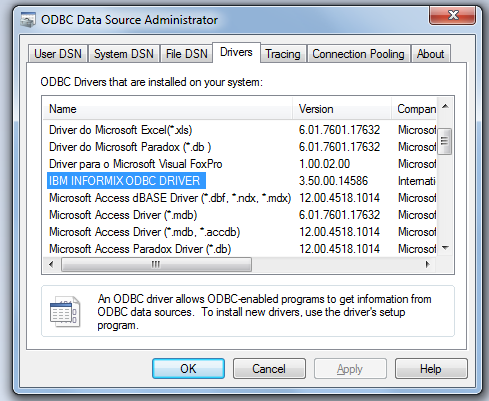

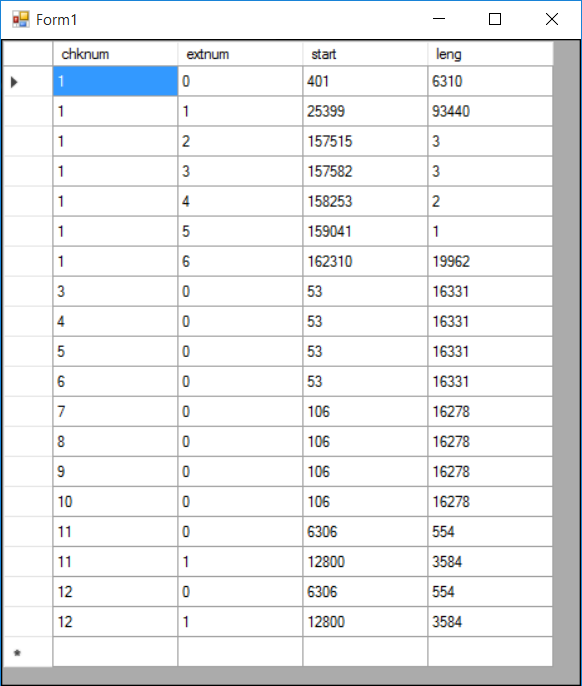
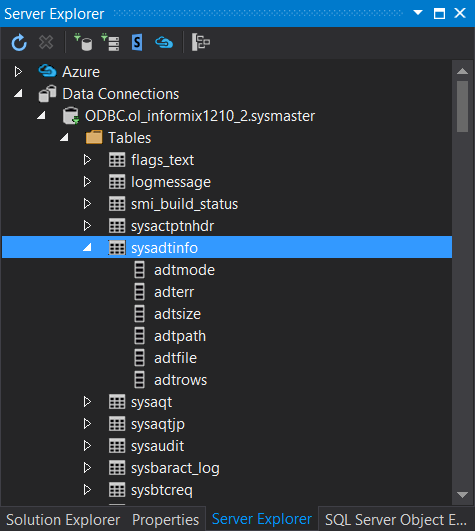
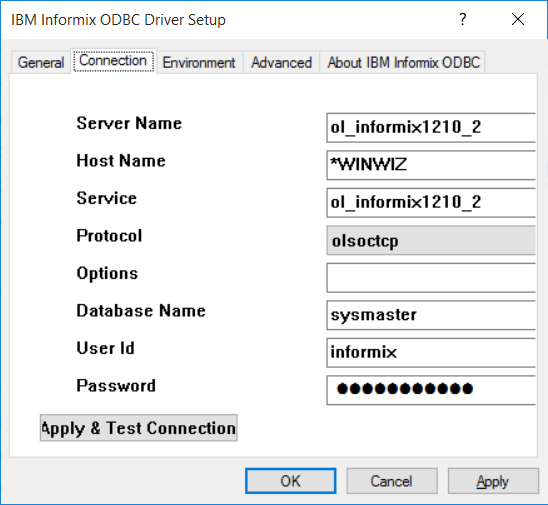
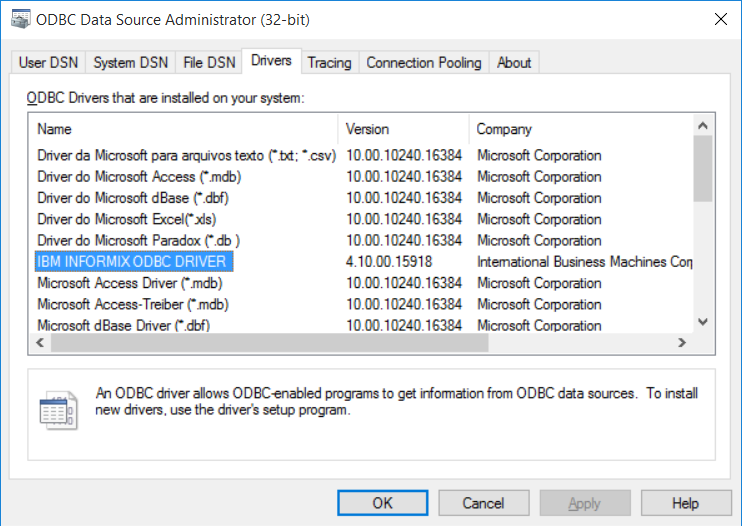

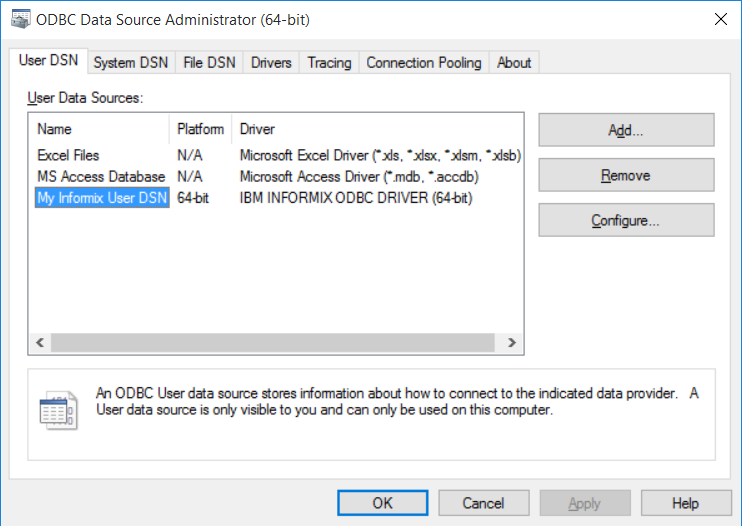
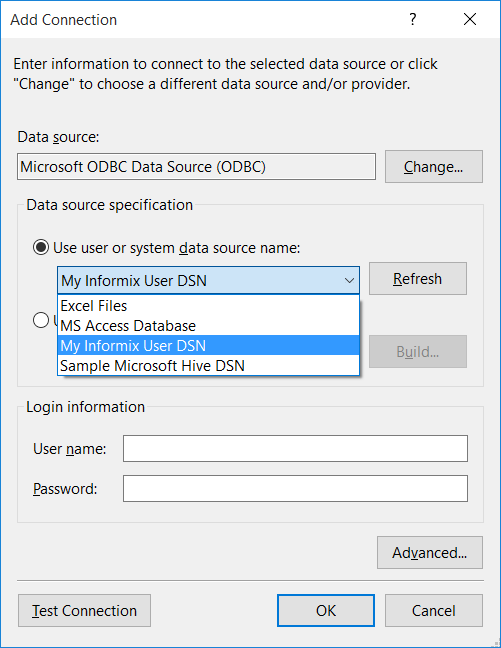
IBM Database Add-Ins for Visual Studiobut the buttonI confirmdoesnot do any action !! – SignalizeIBM Database Add-Ins for Visual Studio– Signalize