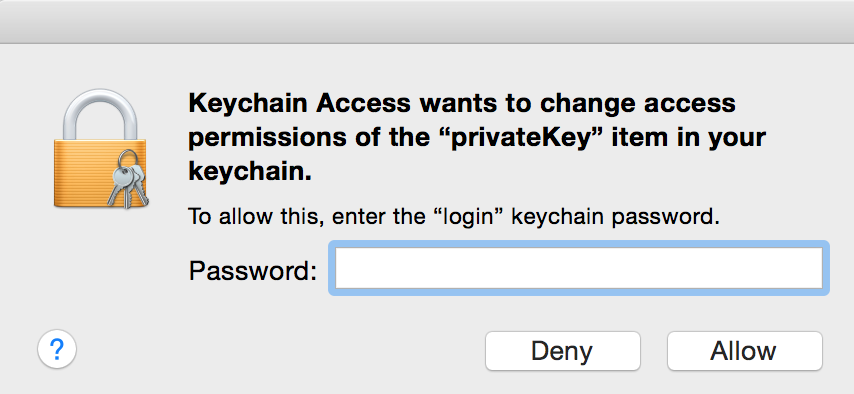I'm running into an issue where a Mac OSX 10.11 El Capitan is unable to codesign a binary for adhoc distribution. The issue is bizarre:
- I've transferred a distribution cert on this mac
- XCode asks me if it can use a private key to sign the ipa
- Clicking on "allow" or "always allow" does nothing, the password box does not shake for wrong password.
As a result, I'm unable to export an IPA (this private key has never been used before on this Mac).
How do I fix "unable to click allow or always allow" issue with Xcode7 / El Capitan?
Attempting to set the distribution cert to "always allow" fails within keychain assistant as well: