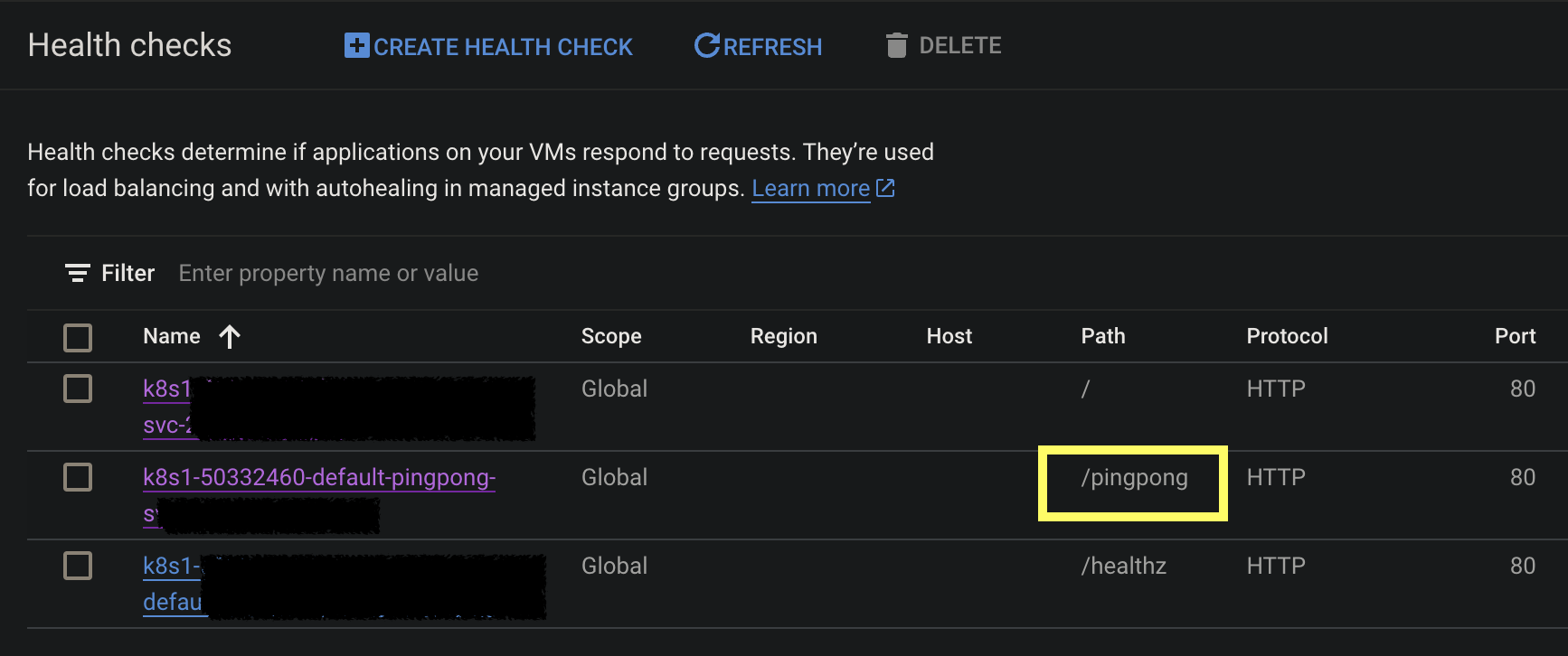I've configured a HTTP(S) Load balancer as per the documentation on https://cloud.google.com/compute/docs/load-balancing/http/
When I try to access the site via the Public IP address associated with the Load balancer. I'm getting a 502 response with the message:
Error: Server Error
The server encountered a temporary error and could not complete your request.
Please try again in 30 seconds.
I believe this is coming from the load balancer.
Anyone have any insight into what might be going on, what more I should be looking at?