I have researched this issue a lot and cannot find an answer to that, so I have setup a simple project on Jenkins before and I get all the perks of the "Build Triggers" tab where I can select exactly what could trigger the project build (for example pull requests).
However, in the Blue Ocean project I can only see these options under the specific branch > View Configuration, and it doesn't allow me to save any of the options configured, it just shows the configs and there is no save button. I have attached the screenshots below:
This is the Project > Configuration, it allows me to save changes and everything but has no option for build triggers.
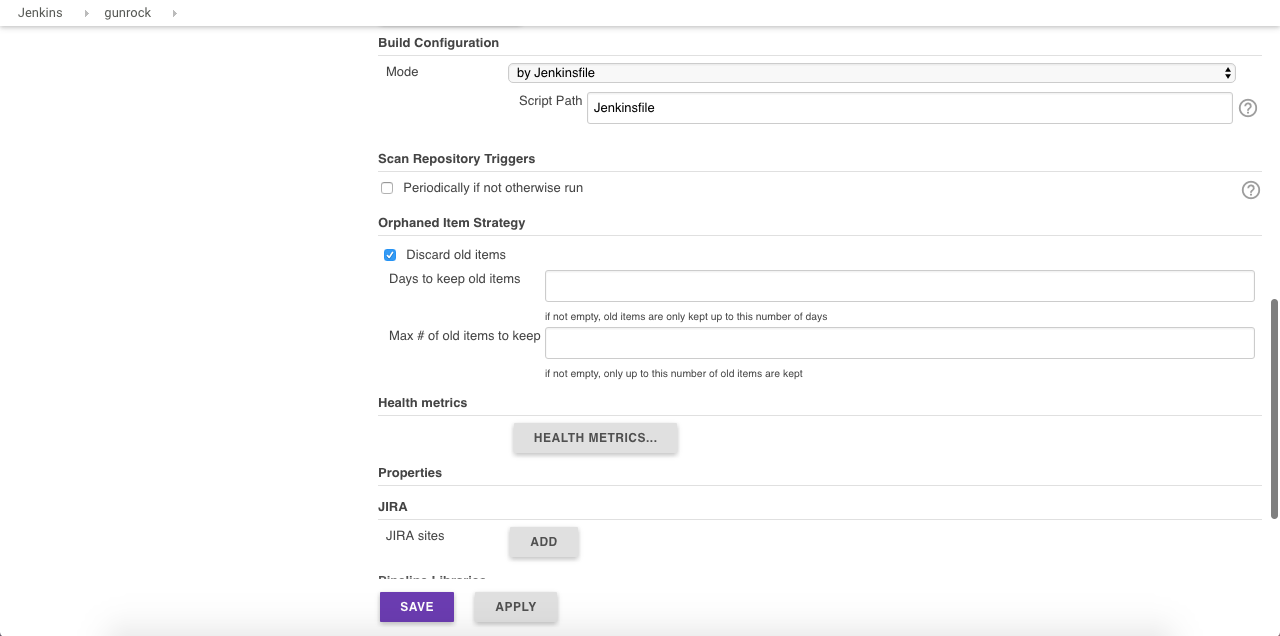
This is under Project > Branch (master) > View Configurations, it shows the build triggers I want but no option to apply these changes into that specific branch.
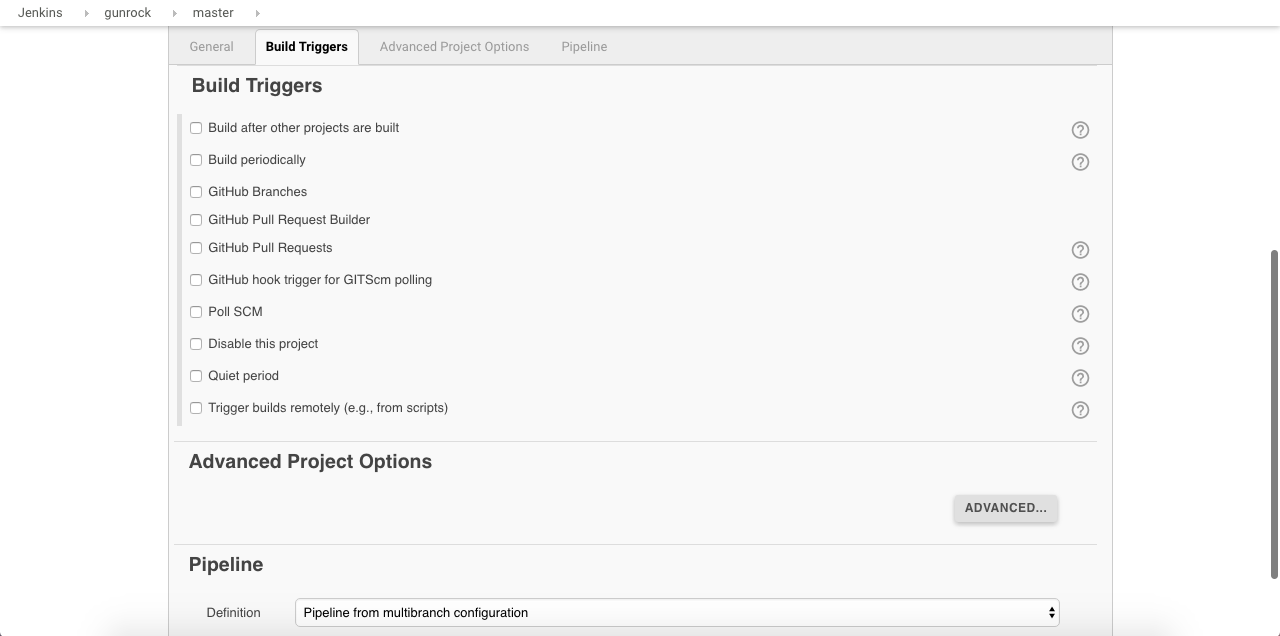
So, I guess the question is, how can I add the build triggers to my blue ocean pipeline?
