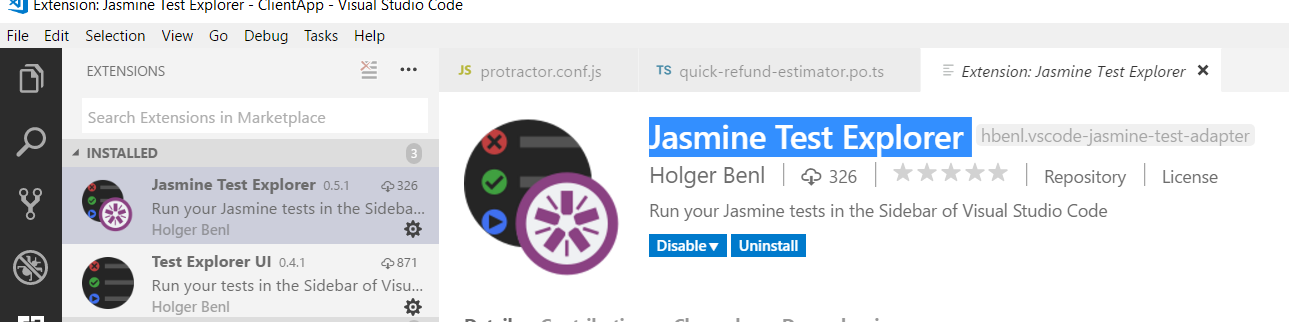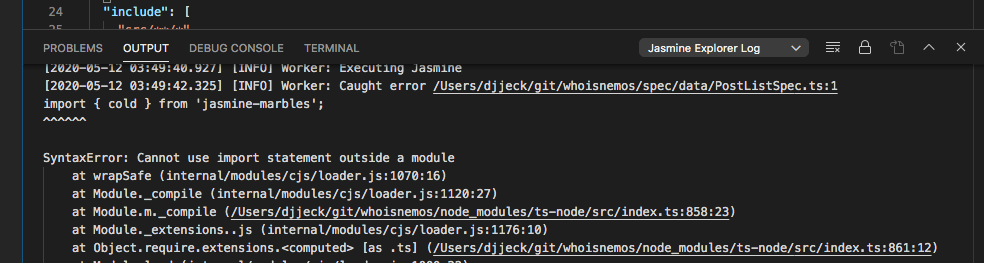I am using Visual Studio code, Protractor, Typescript and Jasmine framework. I have spec test cases within "it" block.
To see all the test cases or it blocks I have installed "Jasmine Test Explorer " and "Jasmine Explorer UI" but somehow test cases are not listed.
Could you please help me to resolve this.