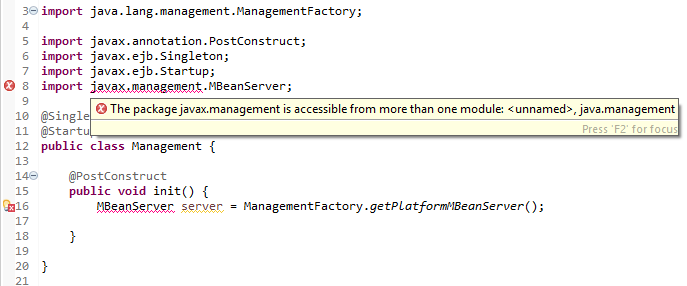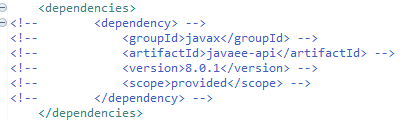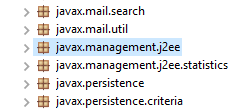When trying to register an MBean in JMX Console I'm getting the following error message:
The package javax.management is accessible from more than one module: <unnamed>, java.management
I'm using Eclipse and I have no module-info.java file in my project structure.
The error disappear when I comment my dependency for Java EE API, but the javax.management package is not part of the JAR.