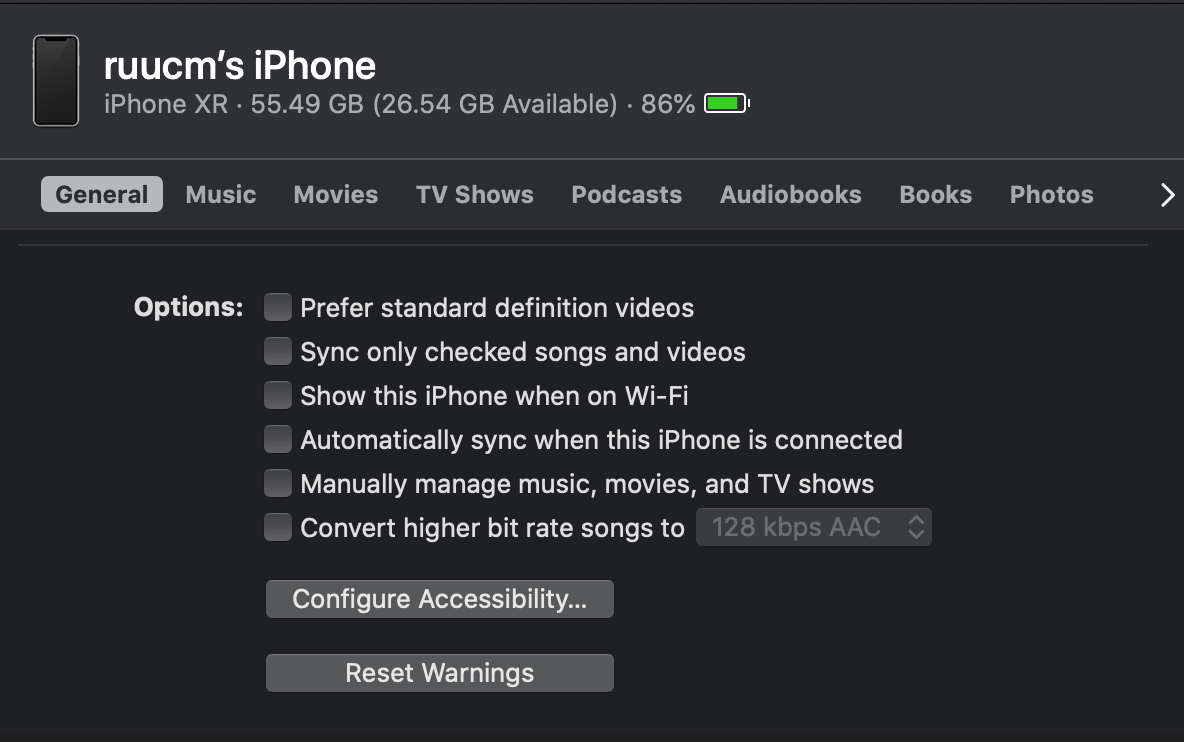In OSX before Catalina we could use: defaults write com.apple.iTunes DeviceBackupsDisabled -bool true to disable iPhone backups Does anyone know how to disable in Catalina?
Disable iPhone backup in Catalina
Asked Answered
Set the privilege to Read only for the Backup folder (~/Library/Application Support/MobileSync/Backup).
That worked for me. After changing the permissions on the specified Backup folder, I was able to sync my iPhone, my contacts synced, and no backup was created. –
Sloshy
~/Library/Application Support/MobileSync/Backup does not exist –
Drawee This worked for me. However a couple of months later I forgot I did this and had a hell of a time finding out why backups failed when I did want to back up. –
Chouest
I got a solution for this.
- update mac OS to 10.15.1
- Then uncheck above option called 'Automatically sync when this iPhone is connected'
It will still perform a backup once you manually sync your music library. –
Polarity
- Connect your device to your Mac.
- In the Finder on your Mac, select the device (your iPhone) in the Finder sidebar.
- Select General in the button bar.
- [ ]
Automatically sync when this iPhone is connected- UNCHECK- Automatically sync when this [device] is connected: To automatically sync when you connect your device, select this tickbox.
- Click
Apply.
In case a case happens:
When clicking on it to uncheck, then nothing happens besides the Apply button turning grayed out, rendering it totally useless. When coming back to the devices, it's checked and it syncs.
Solution:
- Open
Activity Monitor - Find process
AppleMobileBackupand select it or click on it to be highlighted - Go to menu
View→Quit Process(Alt/Option+ Apple/Command-Cmd+Q→ shortcut: ⌥⌘Q ) - Press
Force Quit - Wait a few seconds and you will be able to press
Applybutton to turn off automatic sync.
In order to see the process I had to get Update started. Once AppleMobileBackup popped up, I forced quit, but that just bombed the update process and disconnected the iPhone. –
Hautboy
Unchecking doesn't work. every time I reconnect the iPhone it has all the default tick boxes checked - including "Automatically sync when this iPhone is connected" There is no way to prevent Apple from forcing you to sync via finder.
© 2022 - 2024 — McMap. All rights reserved.