What I want to achieve: I want to have a view inside a scrollable layout (Recyclerview with GridlayoutManager) with tiles (Views) in it. Dragging and dropping an item inside of the RecyclerView should adjust the position of the icon and swap with the other elements. When a drag starts, an icon above the RecyclerView will change to a trash icon and dragging the view to this icon will delete it from this RecyclerView.
I tried this excellent tutorial, but I didn't find a way how to handle dragging outside of the Recyclerview as the ItemTouchHelper.Callback uses only Recycler.ViewHolder elements as possible targets.
The method interpolateOutOfBoundsScroll() gives feedback if the view moves out of the boundaries, but will only give back the total size that is offscreen, but no coordinates. Also, trying to drag the view out of the Recyclerview always results in cutting of the View where it passes the borders of the Recyclerview.
Does anyone have an idea how I could achieve this effect?

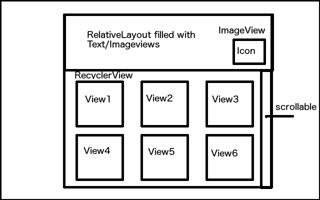
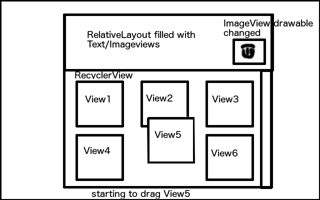
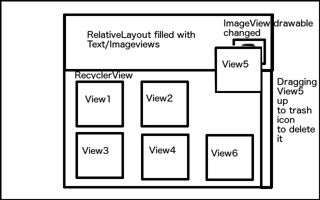
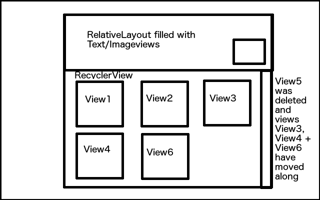
RelativeLayoutthat contains someTextviews,Imageviewsand also theImageviewwhich should turn into a trash bin. I like your idea with the sticky header. If the trashImageviewis the only element in the sticky header and doesn't fill it completely, is there a way to prevent users from dragging the views to the positions next to the trashImageviewrow? I will try this out right now – Gilbertogilbertson