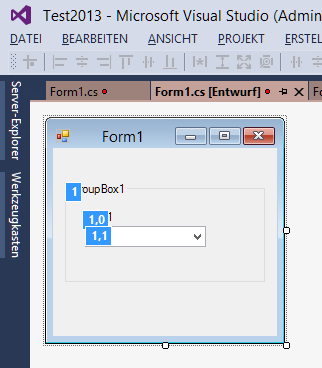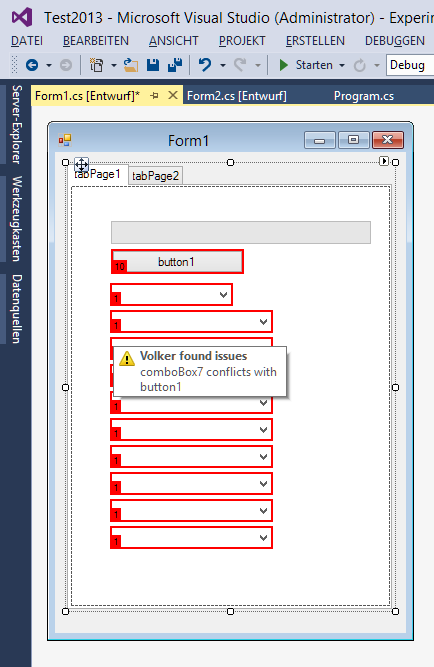I finally had the time to implement my solution and want to show it for completeness.
Of course I reduced the code to show only the relevant parts.
1. Obtaining the BehaviorService
This is one of the reasons why I don't like the service locator (anti) pattern. Though reading a lot of articles, I didn't came to my mind that I can obtain a BehaviorService from my IDesignerHost.
I now have something like this data class:
public class DesignerIssuesModel
{
private readonly BehaviorService m_BehaviorService;
private readonly Adorner m_Adorner = new Adorner();
private readonly Dictionary<Control, MyGlyph> m_Glyphs = new Dictionary<Control, MyGlyph>();
public IDesignerHost DesignerHost { get; private set; }
public DesignerIssuesModel(IDesignerHost designerHost)
{
DesignerHost = designerHost;
m_BehaviorService = (BehaviorService)DesignerHost.RootComponent.Site.GetService(typeof(BehaviorService));
m_BehaviorService.Adornders.Add(m_Adorner);
}
public void AddIssue(Control control)
{
if (!m_Glyphs.ContainsKey(control))
{
MyGlyph g = new MyGlyph(m_BehaviorService, control);
m_Glyphs[control] = g;
m_Adorner.Glyphs.Add(g);
}
m_Glyphs[control].Issues += 1;
}
public void RemoveIssue(Control control)
{
if (!m_Glyphs.ContainsKey(control)) return;
MyGlyph g = m_Glyphs[control];
g.Issues -= 1;
if (g.Issues > 0) return;
m_Glyphs.Remove(control);
m_Adorner.Glyphs.Remove(g);
}
}
So I obtain the BehaviorService from the RootComponent of the IDesignerHost and add a new System.Windows.Forms.Design.Behavior.Adorner to it. Then I can use my AddIssue and RemoveIssue methods to add and modify my glyphs to the Adorner.
2. My Glyph implementation
Here is the implementation of MyGlyph, a class inherited from System.Windows.Forms.Design.Behavior.Glyph:
public class MyGlyph : Glyph
{
private readonly BehaviorService m_BehaviorService;
private readonly Control m_Control;
public int Issues { get; set; }
public Control Control { get { return m_Control; } }
public VolkerIssueGlyph(BehaviorService behaviorService, Control control) : base(new MyBehavior())
{
m_Control = control;
m_BehaviorService = behaviorService;
}
public override Rectangle Bounds
{
get
{
Point p = m_BehaviorService.ControlToAdornerWindow(m_Control);
Graphics g = Graphics.FromHwnd(m_Control.Handle);
SizeF size = g.MeasureString(Issues.ToString(), m_Font);
return new Rectangle(p.X + 1, p.Y + m_Control.Height - (int)size.Height - 2, (int)size.Width + 1, (int)size.Height + 1);
}
}
public override Cursor GetHitTest(Point p)
{
return m_Control.Visible && Bounds.Contains(p) ? Cursors.Cross : null;
}
public override void Paint(PaintEventArgs pe)
{
if (!m_Control.Visible) return;
Point topLeft = m_BehaviorService.ControlToAdornerWindow(m_Control);
using (Pen pen = new Pen(Color.Red, 2))
pe.Graphics.DrawRectangle(pen, topLeft.X, topLeft.Y, m_Control.Width, m_Control.Height);
Rectangle bounds = Bounds;
pe.Graphics.FillRectangle(Brushes.Red, bounds);
pe.Graphics.DrawString(Issues.ToString(), m_Font, Brushes.Black, bounds);
}
}
The details of the overrides can be studied in the links posted in the accepted answer.
I draw a red border around (but inside) the control and add a little rectangle containing the number of found issues.
One thing to note is that I check if Control.Visible is true. So I can avoid to draw the adornment when the control is - for example - on a TabPage that is currently not selected.
3. My Behavior implementation
Since the constructor of the Glyph base class needs an instance of a class inherited from Behavior, I needed to create a new class. This can be left empty, but I used it to show a tooltip when the mouse enters the rectangle showing the number of issues:
public class MyBehavior : Behavior
{
private static readonly ToolTip ToolTip = new ToolTip
{
ToolTipTitle = "UI guide line issues found",
ToolTipIcon = ToolTipIcon.Warning
};
public override bool OnMouseEnter(Glyph g)
{
MyGlyph glyph = (MyGlyph)g;
if (!glyph.Control.Visible) return false;
lock(ToolTip)
ToolTip.Show(GetText(glyph), glyph.Control, glyph.Control.PointToClient(Control.MousePosition), 2000);
return true;
}
public override bool OnMouseLeave(Glyph g)
{
lock (ToolTip)
ToolTip.Hide(((MyGlyph)g).Control);
return true;
}
private static string GetText(MyGlyph glyph)
{
return string.Format("{0} has {1} conflicts!", glyph.Control.Name, glyph.Issues);
}
}
The overrides are called when the mouse enters/leaves the Bounds returned by the MyGlyph implementation.
4. Results
Finally I show screenshot of a example result. Since this was done by the real implementation, the tooltip is a little more advanced. The button is misaligned to all the comboboxes, because it's a little too left:
![enter image description here]()
Thanks again to Ivan Stoev for pointing me to the right solution. I hope I could make clear how I implemented it.