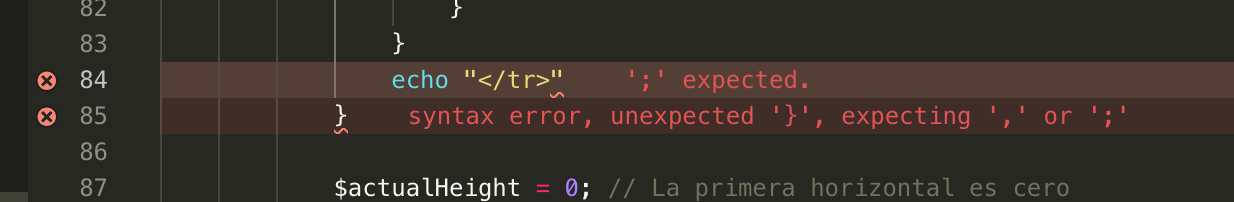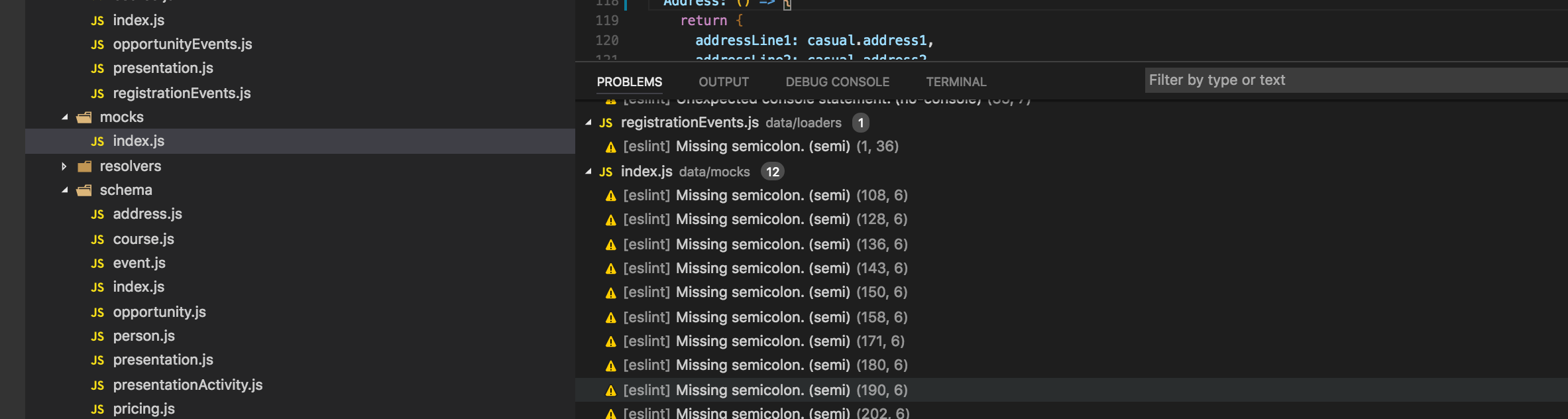Currently eslint/tslint highlighting for issues/errors is super invisible (comparing, for example, to Atom). Its almost impossible to catch the issue - find the small green highlight zone (see screenshot)
VSCode:

Atom:

Question is not relevant since June 2018 (VSCode now has awesome highlights)