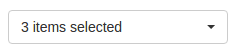I am using Select2 jQuery Plugin.
https://select2.github.io/ for reference
When I am using the multiple dropdown option. The result of selected items is shown as tags in a box but, I just want to show the number of items selected.
Is it possible with Select2 jQuery plugin
HTML
<select multiple style="width:100%">
<option value="1">Name1</option>
<option value="2">Name2</option>
<option value="3">Name3</option>
<option value="4">Name4</option>
<option value="5">Name5</option>
<option value="6">Name6</option>
<option value="7">Name7</option>
</select>
JS
$('select').select2();
I want output as below
instead of tag like output.