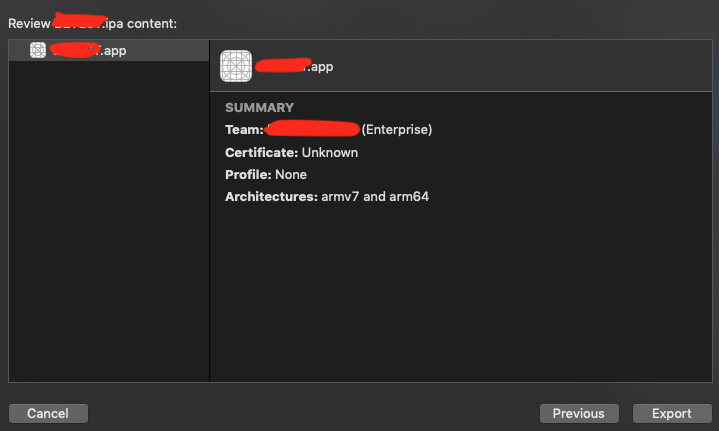I put together a test app simply to test In-House distribution through our Enterprise Developer Account.
Before archiving I checked that all signing settings looked good. Debug and Release show the correct provisioning profile and certificate.
Then I ARCHIVE the app. The prompts show this:
The correct cert and provisioning profile are shown. As the archive route continues I get to this screen:
I am trying to understand why it says: Certificate "Unknown" and Profile "None"
As I then try to distribute this through our MDM solution it never installs.
My question is: when distributing in-house enterprise apps, is it correct to see Certificate "Unknown" and Profile "None"?