I would like to enable word wrap for the code cells in jupyterlab, but do not manage to find how.
Already tried:
- File --> Settings --> Text Editor --> User Overrides:
{"lineWrap": true}, which toggles the greyed-out "word wrap" in the "Editor" menu, but does not solve my problem - This code also did not work (neither did simply "Cell": {...} ):
"CodeCell": { "cm_config": { "lineWrapping": true } }

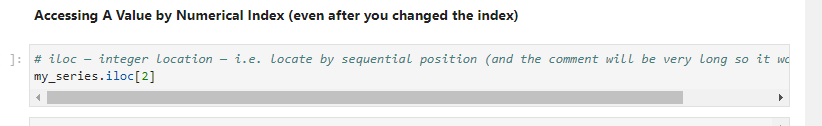
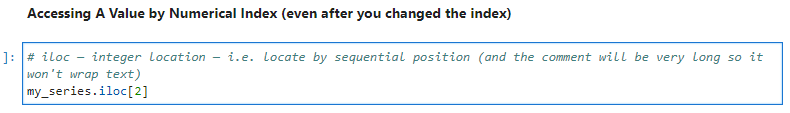
"lineWrap": "on"did the trick for me, but generally your answer is correct. Thank you for the reminder. – Gunar