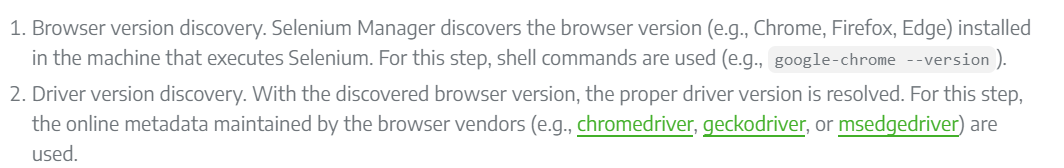I know that webdriver.Chrome() below can get the chrome driver but I do not know which version of chrome driver it gets because the doc doesn't have any such explanation. *I use Selenium 4.11.2:
from selenium import webdriver
driver = webdriver.Chrome()
So, which version of chrome driver does webdriver.Chrome() get? The latest one?