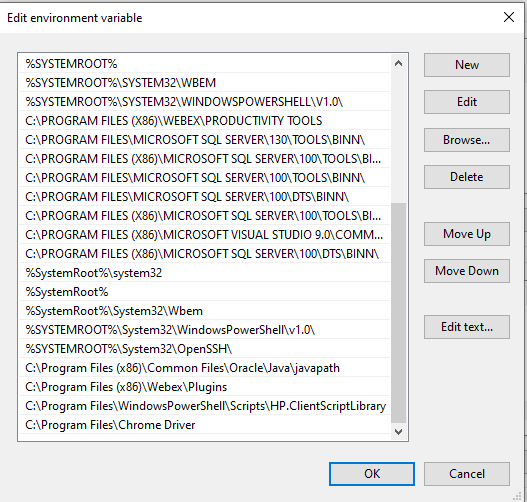I've been struggling with this problem for sometime, but now I'm coming back around to it. I'm attempting to use selenium to scrape data from a URL behind a company proxy using a pac file. I'm using Chromedriver, which my browser uses the pac file in it's configuration.
I've been trying to use desired_capabilities, but the documentation is horrible or I'm not grasping something. Originally, I was attempting to webscrape with beautifulsoup, which I had working except the data I need now is in javascript, which can't be read with bs4.
Below is my code:
import pandas as pd
from selenium import webdriver
from selenium.webdriver.common.by import By
from selenium.webdriver.chrome.service import Service
from selenium.webdriver.chrome.options import Options
from selenium.webdriver.common.proxy import Proxy, ProxyType
from selenium.webdriver.common.desired_capabilities import DesiredCapabilities
from selenium.webdriver.support.ui import WebDriverWait
from selenium.webdriver.support import expected_conditions as EC
desired_capabilities = webdriver.DesiredCapabilities.CHROME.copy()
PAC_PROXY = {
'proxyAutoconfigUrl': 'http://proxy-pac/proxy.pac',
}
proxy = Proxy()
proxy.proxy_autoconfig_url = PAC_PROXY['proxyAutoconfigUrl']
desired_capabilities = {}
proxy.add_to_capabilities(desired_capabilities)
URL = "https://mor.nlm.nih.gov/RxClass/search?query=ALIMENTARY%20TRACT%20AND%20METABOLISM%7CATC1-4&searchBy=class&sourceIds=a&drugSources=atc1-4%7Catc%2Cepc%7Cdailymed%2Cmeshpa%7Cmesh%2Cdisease%7Cmedrt%2Cchem%7Cdailymed%2Cmoa%7Cdailymed%2Cpe%7Cdailymed%2Cpk%7Cmedrt%2Ctc%7Cfmtsme%2Cva%7Cva%2Cdispos%7Csnomedct%2Cstruct%7Csnomedct%2Cschedule%7Crxnorm"
service = Service('C:\Program Files\Chrome Driver\chromedriver.exe')
driver = webdriver.Chrome(service=service)
driver.get(URL)
print(driver.requests[0].headers, driver.requests[0].response)
WebDriverWait(driver, 10).until(EC.presence_of_element_located((By.CSS_SELECTOR, 'tr.dbsearch')))
print(pd.read_html(driver.page_source)[1].iloc[:,:-1])
pd.read_html(driver.page_source)[1].iloc[:,:-1].to_csv('table.csv',index=False)
I'm not sure why I'm receiving an:
TypeError: __init__() got an unexpected keyword argument 'service'
even when I have the path added correctly to my system environment variables as shown below:
Essentially what I'm attempting to do is scrape the data in the table from https://mor.nlm.nih.gov/RxClass/search?query=ALIMENTARY%20TRACT%20AND%20METABOLISM%7CATC1-4&searchBy=class&sourceIds=a&drugSources=atc1-4%7Catc%2Cepc%7Cdailymed%2Cmeshpa%7Cmesh%2Cdisease%7Cmedrt%2Cchem%7Cdailymed%2Cmoa%7Cdailymed%2Cpe%7Cdailymed%2Cpk%7Cmedrt%2Ctc%7Cfmtsme%2Cva%7Cva%2Cdispos%7Csnomedct%2Cstruct%7Csnomedct%2Cschedule%7Crxnorm then store it to a pandas dataframe and pass it to a csv file.