i'm trying to import a csv into mongodb on my local machine. I used the following commmand from the shell:
mongoimport -d mydb -c things --type csv --file /Users/..../agentsFullOutput.csv --headerline
I get the following error:
Failed: fields cannot be identical: '' and ''
I can't find anything on what that means. What am I doing wrong? The csv file, by the way, is the result of a mongoexport.
here are the column headers and some data:
_id build_profile company_address company_name company_website created_at device _token downloaded_app email first_name last_name is_proapp modified_at mobile_phone terms_accepted_at license_number broker_id join_unique_url linkedin_profile_id billing_customer_id billing_zip mobile_phone office_phone vendors_count clients_count app_client
ObjectID(52ab245b763f4aec448b6763) 0 California Lateral test 2014-01-01T08:19:05.470Z test test test 2015-04-18T05:16:37.155Z (123) 123-1234 zip (123) 123-1234 10 5
ObjectID(52b46bfc763f4ad9198b45ab) 7928 test test 2014-01-01T08:19:05.470Z Jennifer Chase 2015-04-15T17:05:17.114Z 5551112 jennifer-chase test 7071 22 64

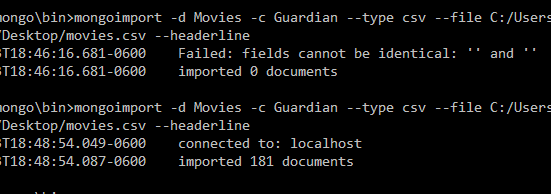
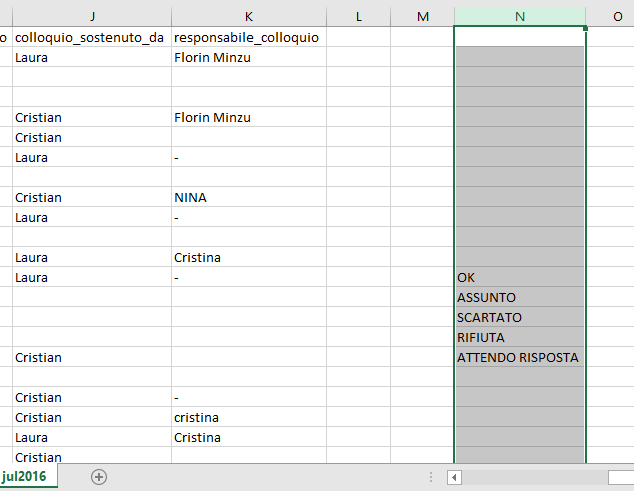
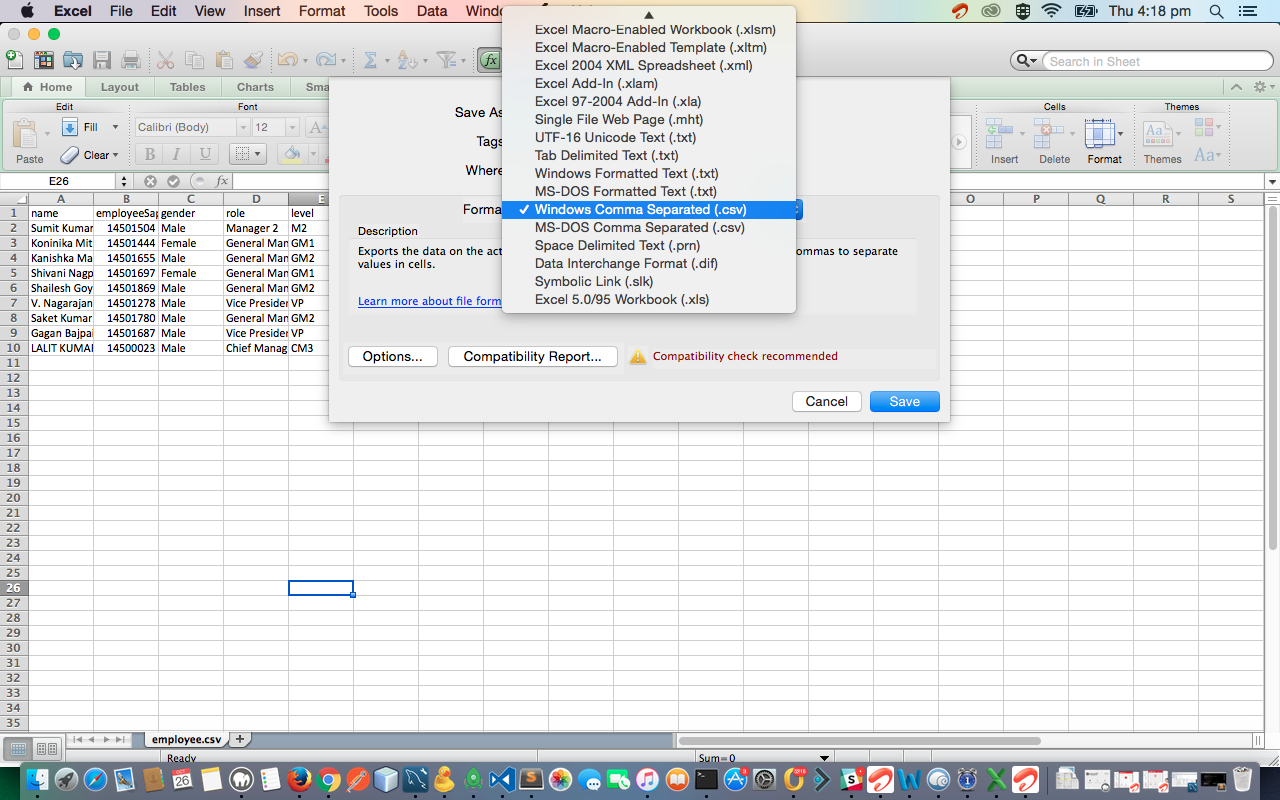
foo, , , bar. – Tray