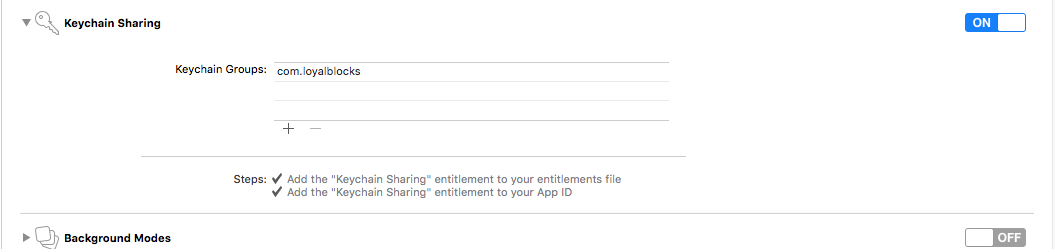So I got my new watch (yay!). I manually added its UDID to the developer portal and refreshed the provisioning profiles and I was able to push an archive to ITC for testing but now I want to run the app in debug on my watch itself.
I try deploying the watch kit app target set to my phone as the device and it sits there and runs/ churns for a while and nothing happens.
If I wait long enough, Xcode eventually errors with
"Install of Apple Watch Application never finished"

Has anyone run across this or know of any tricks I can try?