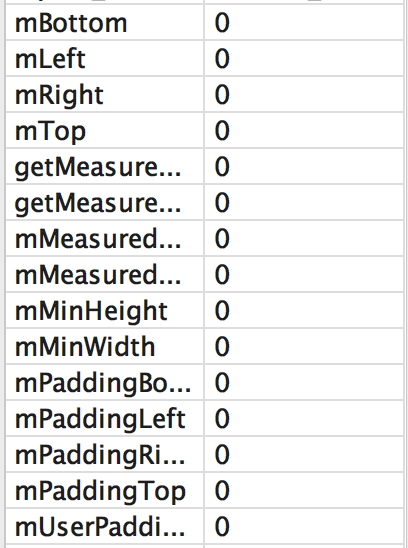A ViewStub is a dumb and lightweight view. It has no dimension, it does not draw anything and does not participate in the layout in any way. This means a ViewStub is very cheap to inflate and very cheap to keep in a view hierarchy. A ViewStub can be best described as a lazy include. The layout referenced by a ViewStub is inflated and added to the user interface only when you decide so.
Sometimes your layout might require complex views that are rarely used. Whether they are item details, progress indicators, or undo messages, you can reduce memory usage and speed up rendering by loading the views only when they are needed.
Simply a ViewStub is used to increase efficiency of rendering layout. By using ViewStub, manually views can be created but not added to view hierarchy. At the runtime, can be easily inflated, while ViewStub is inflated, the content of the viewstub will be replaced the defined layout in the viewstub.
The ViewStub will be loaded only when you actually use it/need it, i.e., when you set its visibility to VISIBLE (actually visible) or INVISIBLE (still not visible, but its size isn't 0 any more). ViewStub a nice optimization because you could have a complex layout with tons of small views or headers anywhere, and still have your Activity load up really fast. Once you use one of those views, it'll be loaded.
You must add ViewStub in Layout at first, after you can inflate it to another View.
Note: One drawback of ViewStub is that it doesn’t currently support the <merge/> tag in the layouts to be inflated. Alos ViewStub can’t be used more than once. Also keeping long-lived reference to a ViewStub is unnecessary, if it is required, it's good practice to null it after inflating, so GC can eat it.
Let's suppose your ViewStub ID is view_stub. You need to do the following in the activity:
ViewStub viewStub = (ViewStub) findViewById(R.id.view_stub);
View inflatedView = viewStub.inflate();
ImageButton button = (ImageButton) inflatedView.findViewById(R.id.button);
Now you can do whatever you want with the button :) That is, the inflate method returns the stub layout which contains the actual elements from the XML file.
Of course, you can always have the onClick XML attribute or can be dynamically called.
Is a ViewStub worth it?
->For the scenarios that you are specifying, I think `ViewStub` will be worth-shot.
See below urls about ViewStub
http://android-developers.blogspot.in/2009/03/android-layout-tricks-3-optimize-with.html
http://developer.android.com/reference/android/view/ViewStub.html
http://developer.android.com/training/improving-layouts/loading-ondemand.html
Instead of ViewStub you can try <\include> tag. The <include/> will just include the xml contents in your base xml file as if the whole thing was just a single big file. It's a nice way to share layout parts between different layouts.
Difference between <include> and <ViewStub> in android