I have an unique problem. I am using dot to represent a graph which is generic in nature. So, instead of using numbers, I was planning to use symbols like greek letters like alpha, beta, etc. I am curious to know how can we label nodes/edges in .dot file using some symbols?
for example,
node1 -> node2 [label= <something here which will show up as symbol of beta> style=dashed]

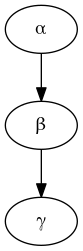
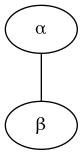
label="I love α and β"– Ozuna