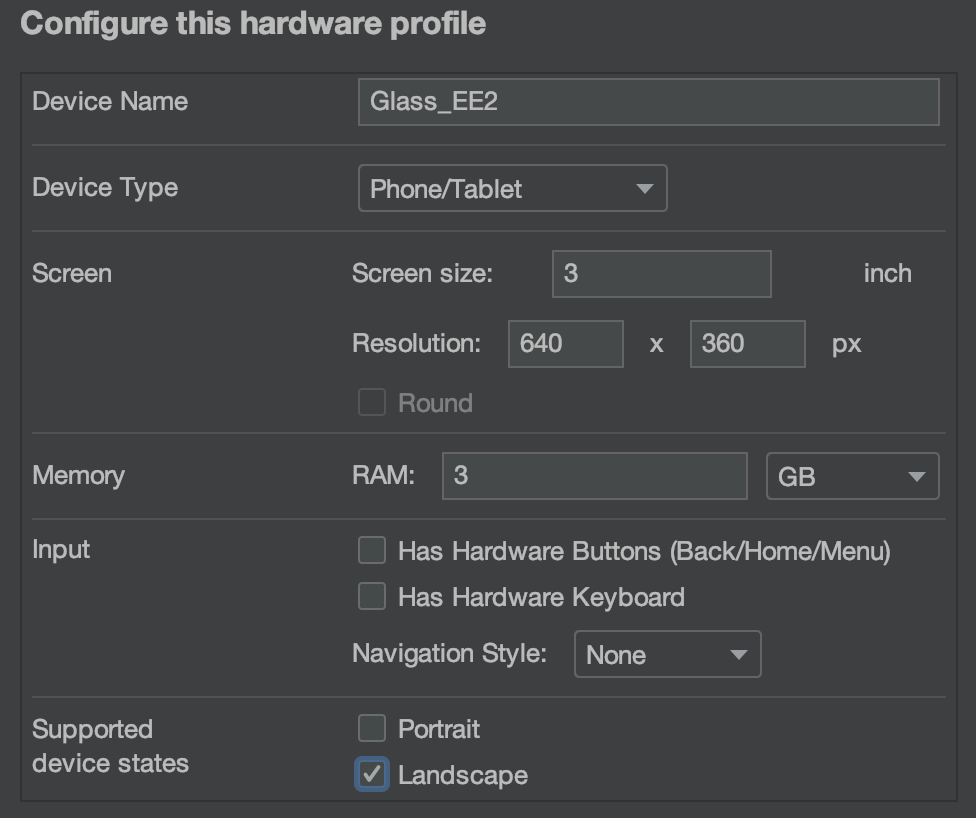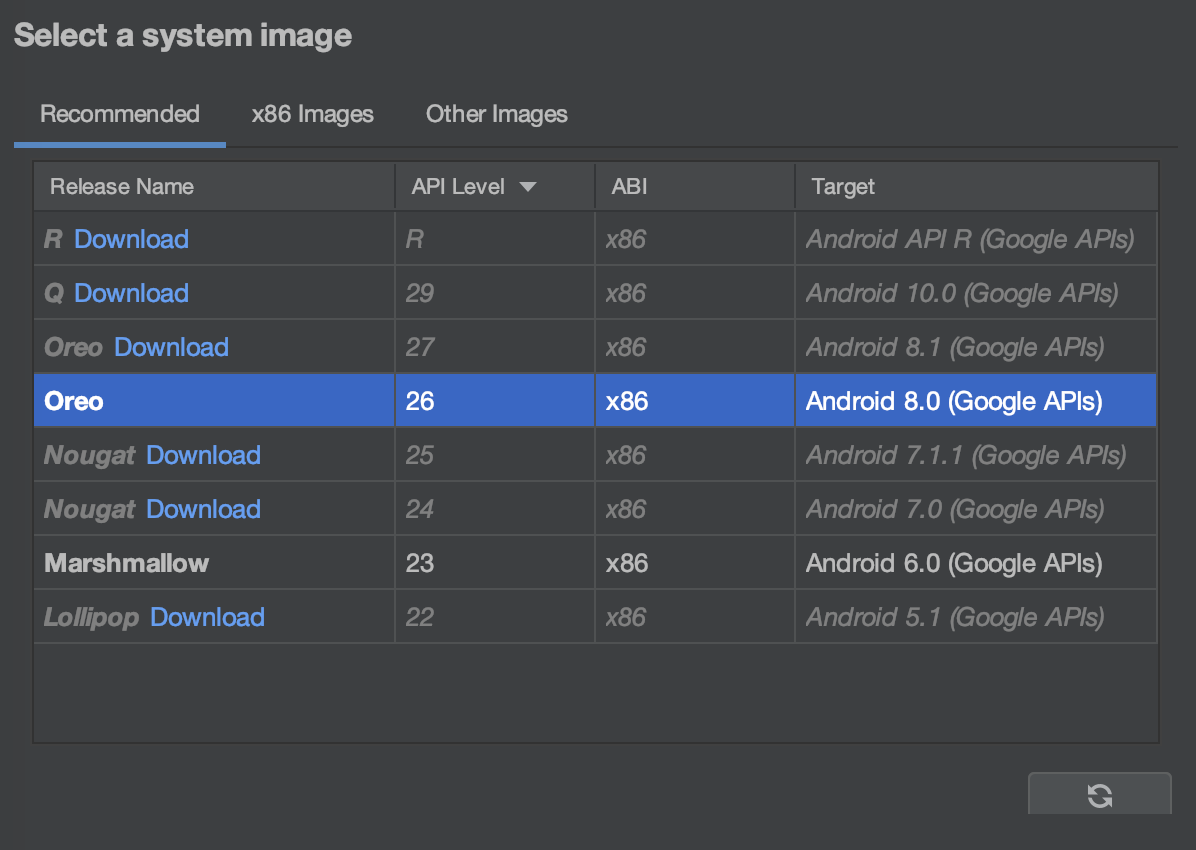Yes I will test on the actual device (when it arrives) but would be nice to know now:
How to setup a device definition so I can run an emulator that is something like glass.
Critical are:
Size: What size does glass "report" itself as: Small, Normal, Large, XLarge
Screen Ratio: notlong or Long?
Density bucket: xxhdpi? or what?
Other: does setting it up for DPad input help at all or come close to the nav on Glass? Other tips?
Note: Yes I know about the mirror API playground, but I'm developing APKs not mirror-api.