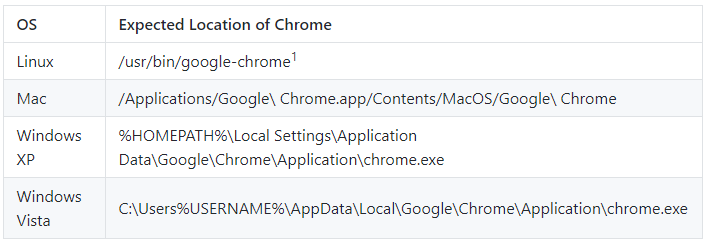What is the default location of ChromeDriver binary and Chrome binary on windows 7 for triggering appium using java-client.jar? if i am using RemoteWebDriver and tries to initiate chrome browser, from where does the selenium initiates the chromedriver?
the code:
DesiredCapabilities capabilities = new DesiredCapabilities();
capabilities.setCapability("userName", ReadProperties.Properties("MobileUsername"));
capabilities.setCapability("password", ReadProperties.Properties("MobilePassword"));
capabilities.setCapability("udid", ReadProperties.Properties("MobileUID"));
capabilities.setCapability("browserName", ReadProperties.Properties("MobileBrowser"));
capabilities.setCapability("platformName", ReadProperties.Properties("MobilePlatform"));
log.Info(capabilities.getVersion());
mobile_driver = new RemoteWebDriver(new URL(""+ReadProperties.Properties("MobileURL")+"/wd/hub"),capabilities);