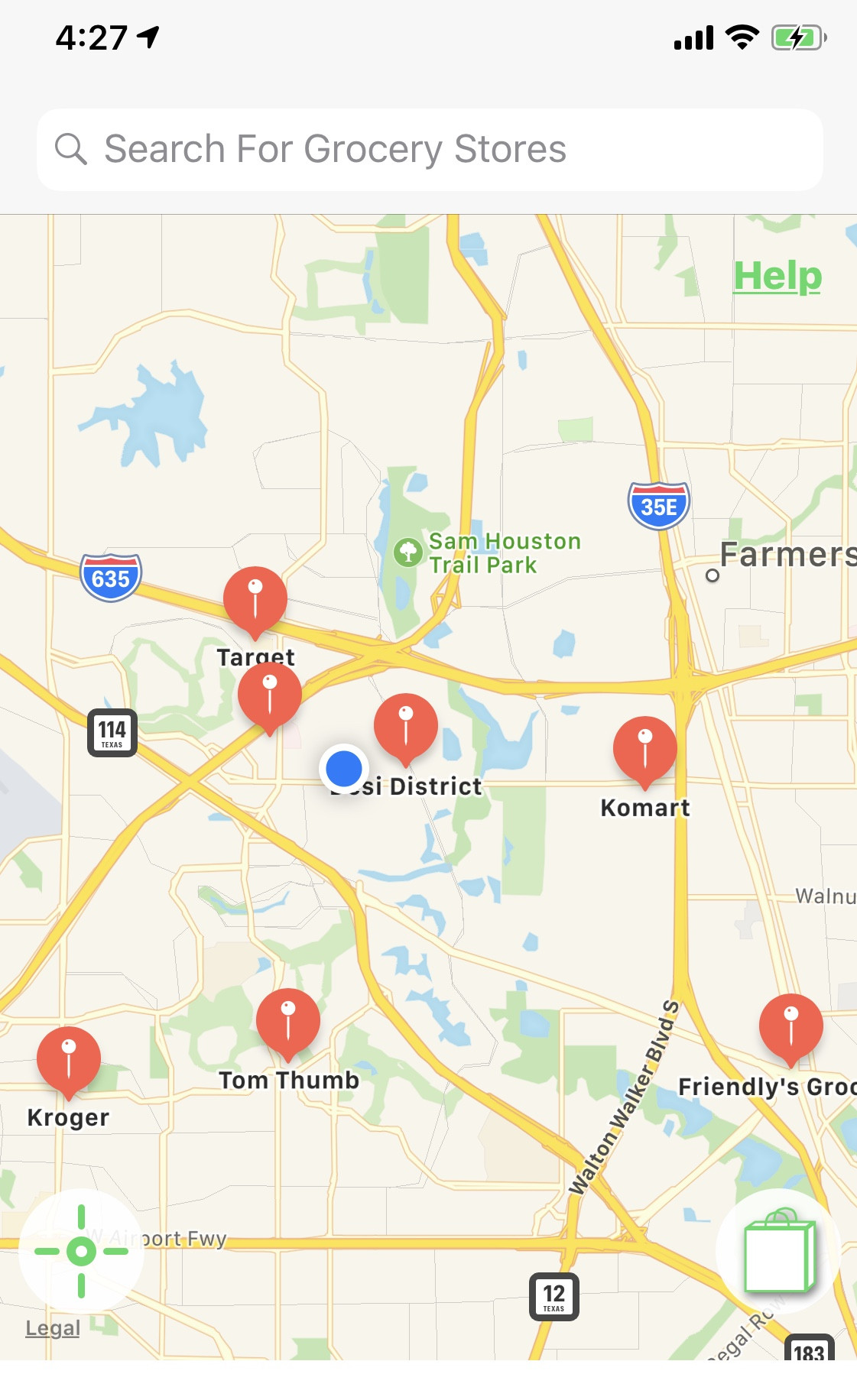Attempting to show custom point annotations from MapKits local search. When the annotations first load on the map all of them show, but then the overlapping ones disappear. And they only reappear when you zoom in on the area.
Many stack solutions have stated to user view?.displayPriority = .required. But for some reason this line of code doesn't work.
Local Search Function on button press
@IBAction func groceryLocalSearch(_ sender: Any) {
self.localStoresArray.removeAll()
self.LocalMapKit.removeAnnotations(self.LocalMapKit.annotations)
currentLocationBtn.isHidden = false
localRequest.naturalLanguageQuery = "Grocery"
//localRequest.region = LocalMapKit.region
self.localSearchBtn.isEnabled = false
let search = MKLocalSearch(request: localRequest)
search.start(completionHandler: {(response, error) in
if error != nil{
print("Error occured when searching: \(error!.localizedDescription)")
} else if response!.mapItems.count == 0 {
print("There were no results in the search")
} else {
print("\(response!.mapItems.count) Results found!")
for item in response!.mapItems {
//Add each item to a array to access in table view
self.localStoresArray.append(item)
let stores = MKPointAnnotation()
stores.title = item.name
stores.coordinate = item.placemark.coordinate
self.LocalMapKit.addAnnotation(stores)
}
}
self.LocalMapKit.showAnnotations(self.LocalMapKit.annotations, animated: true)
self.localStoresTableView.reloadData()
})
View for annotation func
func mapView(_ mapView: MKMapView, viewFor annotation: MKAnnotation) -> MKAnnotationView?{
guard annotation is MKPointAnnotation else { return nil }
let identifier = "Annotation"
var annotationView = mapView.dequeueReusableAnnotationView(withIdentifier: identifier)
if annotationView == nil {
annotationView = MKPinAnnotationView(annotation: annotation, reuseIdentifier: identifier)
annotationView?.displayPriority = .required
//annotationView?.canShowCallout = true
} else {
annotationView!.annotation = annotation
}
return annotationView
}
I want it so that when the user does the local search it shows all annotations not matter if they are close to each other without having to zoom in.
Image of current map view: