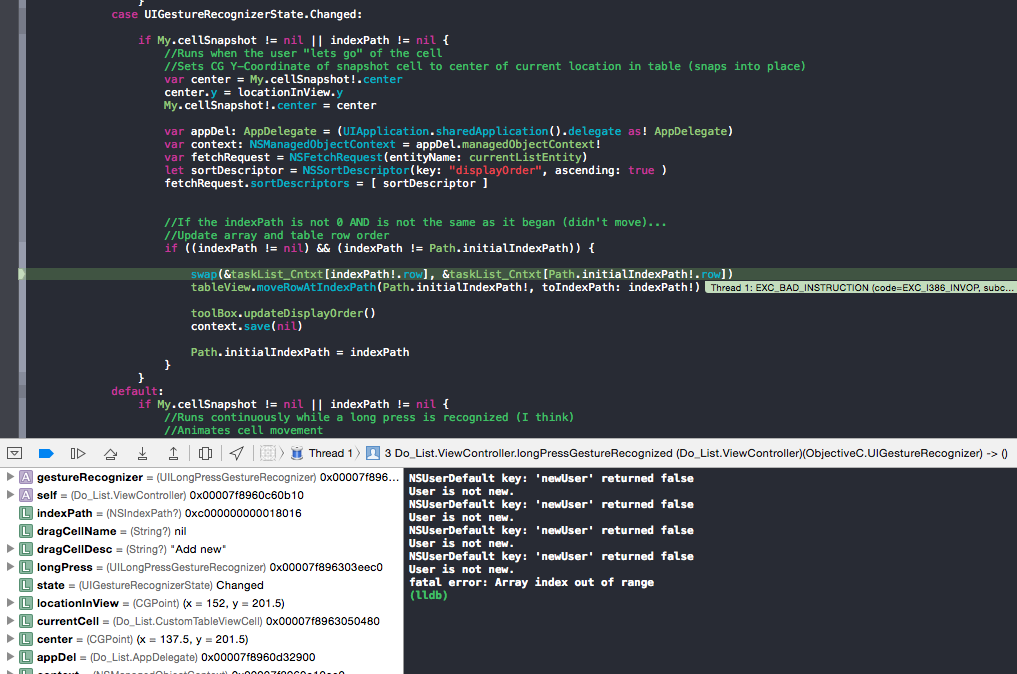The Good
My drag & drop function almost works wonderfully. I longPress a cell and it smoothly allows me to move the pressed cell to a new location between two other cells. The table adjusts and the changes save to core data. Great!
The Bad
My problem is that if I drag the cell below the bottom cell in the table, even if I don't let go (un-press) of the cell... the app crashes. If I do the drag slowly, really it crashes as the cell crosses the y-center of the last cell... so I do think it's a problem related to the snapshot getting a location. Less important, but possibly related, is that if I long press below the last cell with a value in it, it also crashes.
The drag/drop runs off a switch statement that runs one of three sets of code based on the status:
- One case when the press begins
- One case when the cell is being dragged
- One case when when the user lets go of the cell
My code is adapted from this tutorial:
My code:
func longPressGestureRecognized(gestureRecognizer: UIGestureRecognizer) {
let longPress = gestureRecognizer as! UILongPressGestureRecognizer
let state = longPress.state
var locationInView = longPress.locationInView(tableView)
var indexPath = tableView.indexPathForRowAtPoint(locationInView)
struct My {
static var cellSnapshot : UIView? = nil
}
struct Path {
static var initialIndexPath : NSIndexPath? = nil
}
let currentCell = tableView.cellForRowAtIndexPath(indexPath!) as! CustomTableViewCell;
var dragCellName = currentCell.nameLabel!.text
var dragCellDesc = currentCell.descLabel.text
//Steps to take a cell snapshot. Function to be called in switch statement
func snapshotOfCell(inputView: UIView) -> UIView {
UIGraphicsBeginImageContextWithOptions(inputView.bounds.size, false, 0.0)
inputView.layer.renderInContext(UIGraphicsGetCurrentContext())
let image = UIGraphicsGetImageFromCurrentImageContext() as UIImage
UIGraphicsEndImageContext()
let cellSnapshot : UIView = UIImageView(image: image)
cellSnapshot.layer.masksToBounds = false
cellSnapshot.layer.cornerRadius = 0.0
cellSnapshot.layer.shadowOffset = CGSizeMake(-5.0, 0.0)
cellSnapshot.layer.shadowRadius = 5.0
cellSnapshot.layer.shadowOpacity = 0.4
return cellSnapshot
}
switch state {
case UIGestureRecognizerState.Began:
//Calls above function to take snapshot of held cell, animate pop out
//Run when a long-press gesture begins on a cell
if indexPath != nil && indexPath != nil {
Path.initialIndexPath = indexPath
let cell = tableView.cellForRowAtIndexPath(indexPath!) as UITableViewCell!
My.cellSnapshot = snapshotOfCell(cell)
var center = cell.center
My.cellSnapshot!.center = center
My.cellSnapshot!.alpha = 0.0
tableView.addSubview(My.cellSnapshot!)
UIView.animateWithDuration(0.25, animations: { () -> Void in
center.y = locationInView.y
My.cellSnapshot!.center = center
My.cellSnapshot!.transform = CGAffineTransformMakeScale(1.05, 1.05)
My.cellSnapshot!.alpha = 0.98
cell.alpha = 0.0
}, completion: { (finished) -> Void in
if finished {
cell.hidden = true
}
})
}
case UIGestureRecognizerState.Changed:
if My.cellSnapshot != nil && indexPath != nil {
//Runs when the user "lets go" of the cell
//Sets CG Y-Coordinate of snapshot cell to center of current location in table (snaps into place)
var center = My.cellSnapshot!.center
center.y = locationInView.y
My.cellSnapshot!.center = center
var appDel: AppDelegate = (UIApplication.sharedApplication().delegate as! AppDelegate)
var context: NSManagedObjectContext = appDel.managedObjectContext!
var fetchRequest = NSFetchRequest(entityName: currentListEntity)
let sortDescriptor = NSSortDescriptor(key: "displayOrder", ascending: true )
fetchRequest.sortDescriptors = [ sortDescriptor ]
//If the indexPath is not 0 AND is not the same as it began (didn't move)...
//Update array and table row order
if ((indexPath != nil) && (indexPath != Path.initialIndexPath)) {
swap(&taskList_Cntxt[indexPath!.row], &taskList_Cntxt[Path.initialIndexPath!.row])
tableView.moveRowAtIndexPath(Path.initialIndexPath!, toIndexPath: indexPath!)
toolBox.updateDisplayOrder()
context.save(nil)
Path.initialIndexPath = indexPath
}
}
default:
if My.cellSnapshot != nil && indexPath != nil {
//Runs continuously while a long press is recognized (I think)
//Animates cell movement
//Completion block:
//Removes snapshot of cell, cleans everything up
let cell = tableView.cellForRowAtIndexPath(Path.initialIndexPath!) as UITableViewCell!
cell.hidden = false
cell.alpha = 0.0
UIView.animateWithDuration(0.25, animations: { () -> Void in
My.cellSnapshot!.center = cell.center
My.cellSnapshot!.transform = CGAffineTransformIdentity
My.cellSnapshot!.alpha = 0.0
cell.alpha = 1.0
}, completion: { (finished) -> Void in
if finished {
Path.initialIndexPath = nil
My.cellSnapshot!.removeFromSuperview()
My.cellSnapshot = nil
}
})//End of competion block & end of animation
}//End of 'if nil'
}//End of switch
}//End of longPressGestureRecognized
Potential Culprit
My guess is that the issue is related to the cell being unable to get coordinates once it is below the last cell. It isn't really floating, it is constantly setting its location in relation to the other cells. I think the solution will be an if-statement that does something magical when there's no cell to reference for a location. But what!?! Adding a nil check to each case isn't working for some reason.
Clearly Stated Question
How do I avoid crashes and handle an event where my dragged cell is dragged below the last cell?
Screenshot of crash: