I am using the code below to get file list ordering: (like window explorer)
package com.codnix.quickpdfgenerator.testing;
import java.io.File;
import java.util.ArrayList;
import java.util.Arrays;
import java.util.Collections;
import java.util.Comparator;
import java.util.Iterator;
import java.util.List;
import java.util.regex.Matcher;
import java.util.regex.Pattern;
public class FileListOrder {
public static void main(String args[]) {
//huge test data set ;)
File folder = new File("C:\\Users\\Codnix\\Desktop\\Test Sequence");
File[] listOfFiles = folder.listFiles();
List<File> filenames = Arrays.asList(listOfFiles);
//adaptor for comparing files
Collections.sort(filenames, new Comparator<File>() {
private final Comparator<String> NATURAL_SORT = new WindowsExplorerComparator();
@Override
public int compare(File o1, File o2) {;
return NATURAL_SORT.compare(o1.getName(), o2.getName());
}
});
for (File f : filenames) {
System.out.println(f);
}
}
public static class WindowsExplorerComparator implements Comparator<String> {
private static final Pattern splitPattern = Pattern.compile("\\d+|\\.|\\s");
@Override
public int compare(String str1, String str2) {
Iterator<String> i1 = splitStringPreserveDelimiter(str1).iterator();
Iterator<String> i2 = splitStringPreserveDelimiter(str2).iterator();
while (true) {
//Til here all is equal.
if (!i1.hasNext() && !i2.hasNext()) {
return 0;
}
//first has no more parts -> comes first
if (!i1.hasNext() && i2.hasNext()) {
return -1;
}
//first has more parts than i2 -> comes after
if (i1.hasNext() && !i2.hasNext()) {
return 1;
}
String data1 = i1.next();
String data2 = i2.next();
int result;
try {
//If both datas are numbers, then compare numbers
result = Long.compare(Long.valueOf(data1), Long.valueOf(data2));
//If numbers are equal than longer comes first
if (result == 0) {
result = -Integer.compare(data1.length(), data2.length());
}
} catch (NumberFormatException ex) {
//compare text case insensitive
result = data1.compareToIgnoreCase(data2);
}
if (result != 0) {
return result;
}
}
}
private List<String> splitStringPreserveDelimiter(String str) {
Matcher matcher = splitPattern.matcher(str);
List<String> list = new ArrayList<String>();
int pos = 0;
while (matcher.find()) {
list.add(str.substring(pos, matcher.start()));
list.add(matcher.group());
pos = matcher.end();
}
list.add(str.substring(pos));
return list;
}
}
}
BUT, output when I run the program:
C:\Users\Codnix\Desktop\Test Sequence\1 test -12.jpg
C:\Users\Codnix\Desktop\Test Sequence\1 test --11.jpg
C:\Users\Codnix\Desktop\Test Sequence\1 test ---10.jpg
Expected Output (Like window explorer):
C:\Users\Codnix\Desktop\Test Sequence\1 test ---10.jpg
C:\Users\Codnix\Desktop\Test Sequence\1 test --11.jpg
C:\Users\Codnix\Desktop\Test Sequence\1 test -12.jpg
What to do to get file list like this?
UPDATED
Implemented solution provided by @jannis
And here its output
before
1 test ---10.jpg
1 test --11.jpg
1 test -12.jpg
1.jpg
10.jpg
2.jpg
After (output)
1.jpg
1 test ---10.jpg
1 test --11.jpg
1 test -12.jpg
2.jpg
10.jpg
Expected

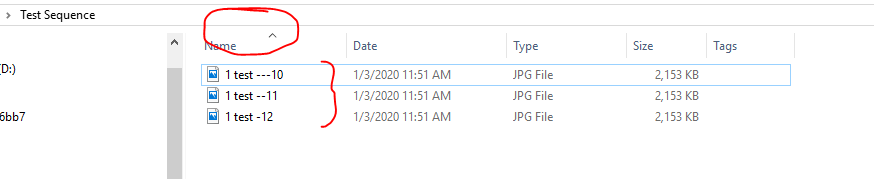
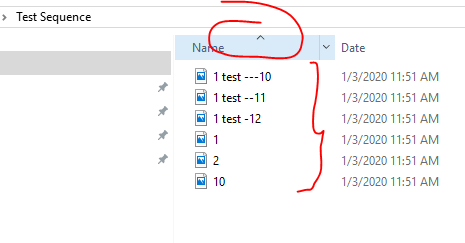
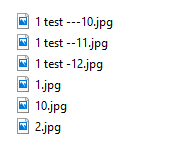
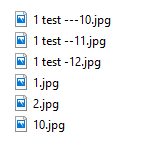
file1.getName().compareTo(file2.getName());? – Loony