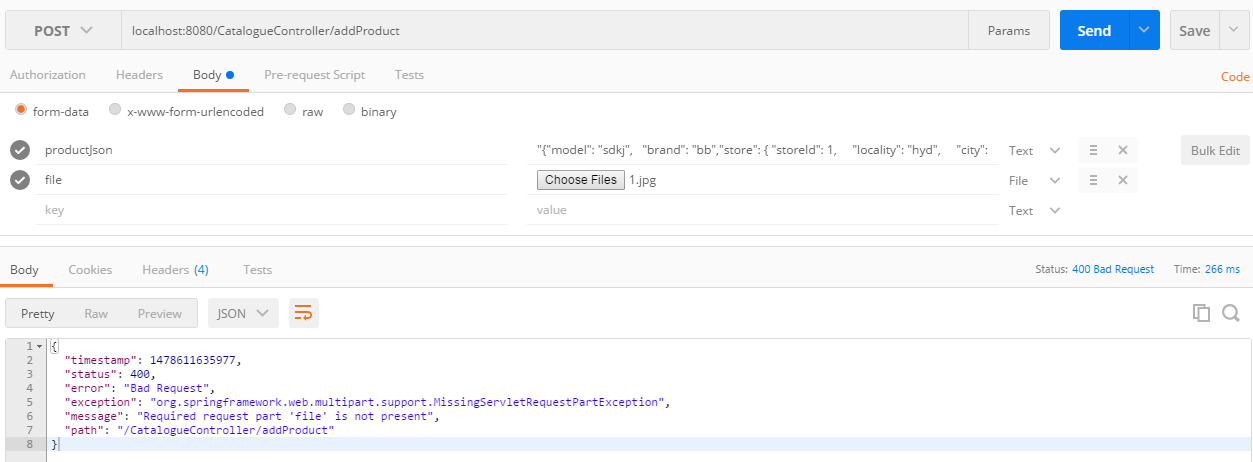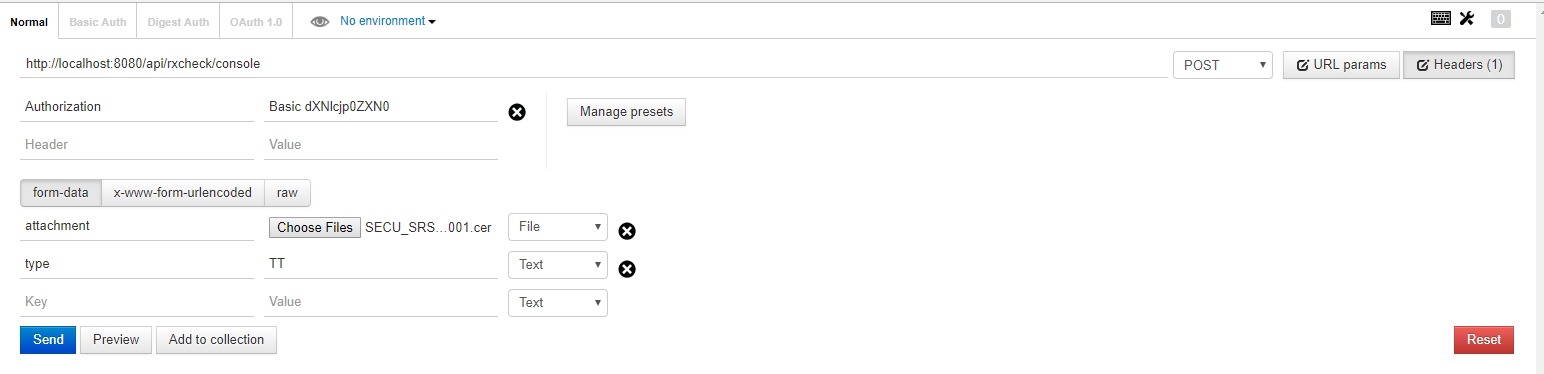I wanted to upload an image to my Rest API through postman. I am using spring boot framework. Here is the screen shot:
I also have not set any any headers as I found in other stack overflow answers that it gives multipart boundary error.
Now, below is my controller code:
package com.practice.rest.assignment1.controller;
import java.io.IOException;
import java.util.List;
import org.springframework.beans.factory.annotation.Autowired;
import org.springframework.web.bind.annotation.PathVariable;
import org.springframework.web.bind.annotation.RequestBody;
import org.springframework.web.bind.annotation.RequestMapping;
import org.springframework.web.bind.annotation.RequestMethod;
import org.springframework.web.bind.annotation.RequestParam;
import org.springframework.web.bind.annotation.RestController;
import org.springframework.web.multipart.MultipartFile;
import com.practice.rest.assignment1.model.Product;
import com.practice.rest.assignment1.service.CatalogueService;
import org.codehaus.jackson.JsonParseException;
import org.codehaus.jackson.map.JsonMappingException;
import org.codehaus.jackson.map.ObjectMapper;
@RestController
@RequestMapping("/CatalogueController/")
public class CatalogueController{
@Autowired
private CatalogueService catalogueService;
@RequestMapping(value = "addProduct", method = RequestMethod.POST , consumes = "multipart/form-data")
public Product addProduct(@RequestParam String productJson, @RequestParam MultipartFile file) throws JsonParseException, JsonMappingException, IOException {
Product product = new ObjectMapper().readValue(productJson, Product.class);
byte[] mediaBytes = file.getBytes();
product.setImage(mediaBytes);
return catalogueService.saveInDb(product);
}
}
Now, I am taking a Product object which consists internally an image defined as byte[] array. I take this as string and image separately as Multipart file.
Below is my product class attributes defined :
private Long pId;
private String model;
private String brand;
private byte[] image; // This is where I want the image to save
private Long price;
private String currency;
private String transmissionType;
private String fuelType;
Since , I am using spring boot , here is my Main class :
package com.practice.rest.assignment1;
import org.springframework.boot.SpringApplication;
import org.springframework.boot.autoconfigure.SpringBootApplication;
@SpringBootApplication
public class App {
public static void main(String[] args) {
SpringApplication.run(App.class, args);
}
}
The error on postman I get is :
{
"timestamp": 1478611635977,
"status": 400,
"error": "Bad Request",
"exception": "org.springframework.web.multipart.support.MissingServletRequestPartException",
"message": "Required request part 'file' is not present",
"path": "/CatalogueController/addProduct"
}
Where am I wrong ?