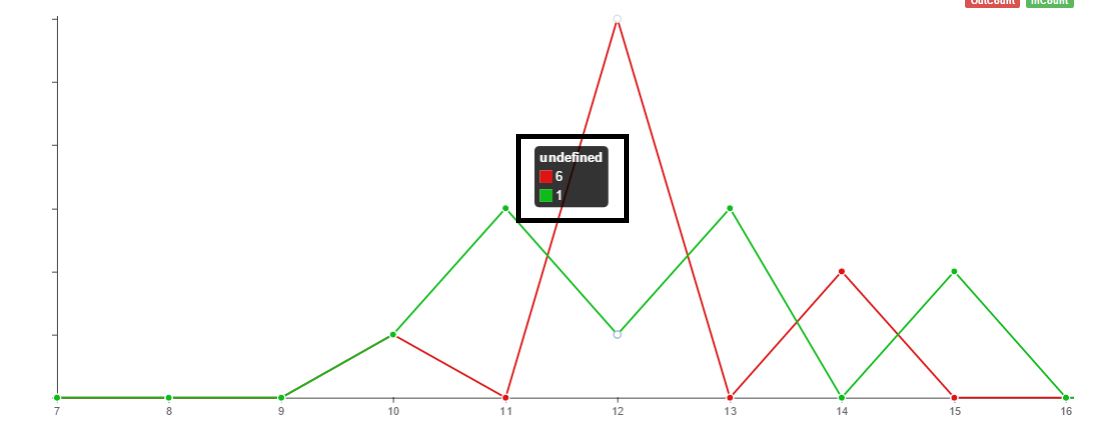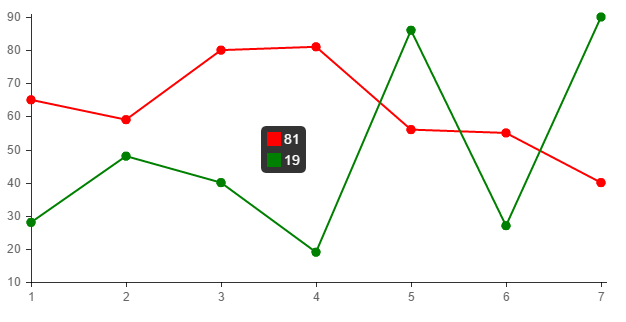I am using chart.js to show a line chart. How can I hide a tooltip label for a chart.js line chart? The label in the tooltip is showing undefined so I want to hide the label (please see the screenshot)?
Perhaps there is a way to modify tooltip where I can show only the legends value in tooltip? My code is as follows:
myLine = new Chart(ctx).Line(lineChartData, {
type: 'line',
responsive: true,
scaleShowGridLines : false,
bezierCurve : false,
animationEasing: "linear",
tooltipEvents: ["mousemove", "touchstart", "touchmove"],
showTooltips: true,
scaleLineColor: "rgba(0,0,0,.8)",
});