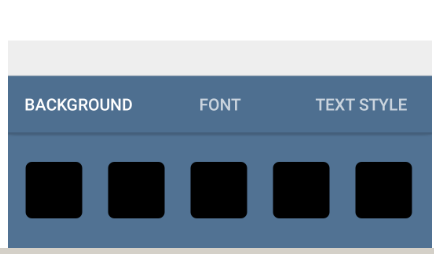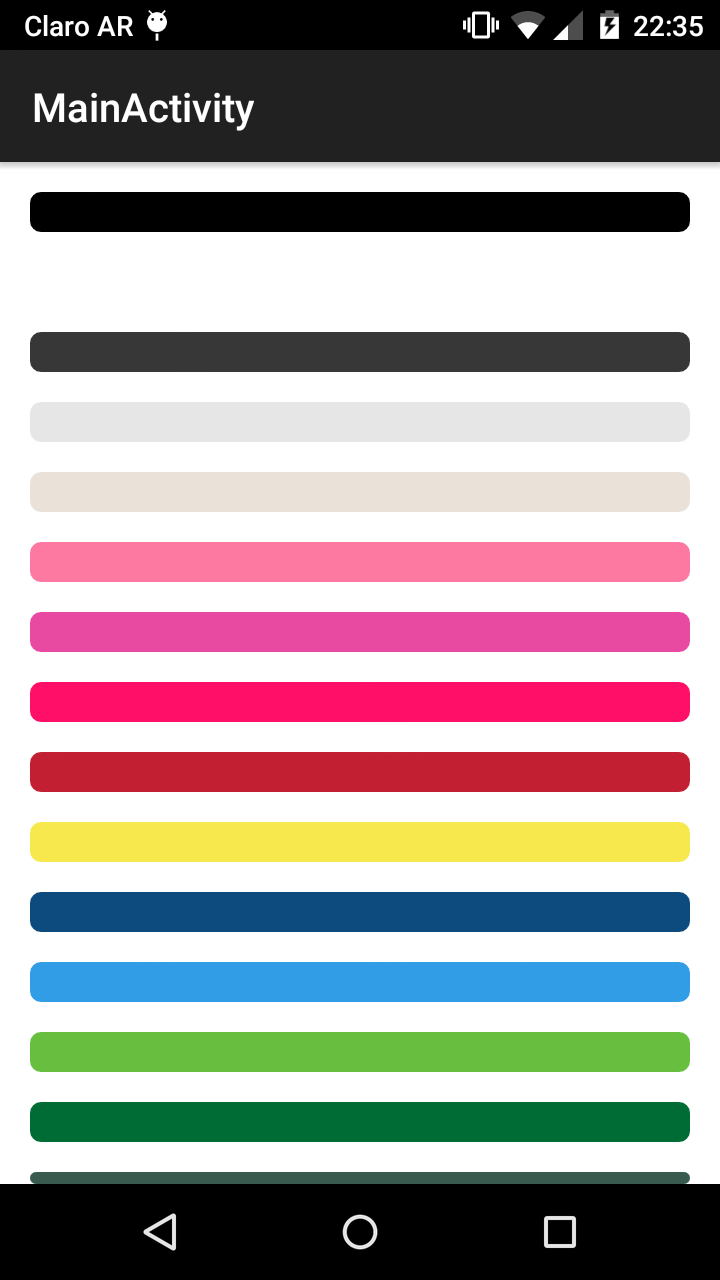I have a recyclerView where I create 12 ImageButtons. As default they are all black colored, because I made a custom shape for the imageButton that have a black solid color. The custom shape is set as the imageButtons background
The shape:
<?xml version="1.0" encoding="utf-8"?>
<shape xmlns:android="http://schemas.android.com/apk/res/android" android:shape="rectangle">
<corners
android:radius="5.3dp"/>
<solid
android:color="#000000"/>
</shape>
This is how the ImageButtons look like now. But they all have the same color, which is not what I want.
I want dynamically to give each ImageButton a different color from my color-array in my color.xml. I have tried many of the solution of how to change the solid color of a shapes but none of them have worked.
Method that creates 12 imageButton for the recyclerView:
public static List<ColorButton> initColorButtons(){
colorButtonList = new ArrayList<>();
//here we retrive all colors from color.xml
Resources resources = App.getAppContext().getResources();
String colors[] = resources.getStringArray(R.array.backgroundcolors);
for(int i=0; i<colors.length; i++){
//Creates 12 ImageButtons with a custom shape
colorButtonList.add(new ColorButton(new ImageButton(App.getAppContext()), colors[i]));
//Here each imagebutton should get its own color.
Drawable drawable = colorButtonList.get(i).getButton().getBackground();
if (colorButtonList.get(i).getButton().getBackground() instanceof GradientDrawable) {
GradientDrawable gd = (GradientDrawable) drawable.getCurrent();
gd.setColor(Color.parseColor(colors[i]));
}
}
return colorButtonList;
}
The Imagebutton that is created for the recyclerView. The @drawable/bbtn shapes backgrundcolor is set to black as default
<?xml version="1.0" encoding="utf-8"?>
<ImageButton xmlns:android="http://schemas.android.com/apk/res/android"
android:id="@+id/colorbutton"
android:layout_width="48dp"
android:layout_height="48dp"
android:layout_marginLeft="15dp"
android:layout_marginRight="7dp"
android:layout_marginTop="25dp"
android:layout_marginBottom="25dp"
android:background="@drawable/bbtn">
</ImageButton>
Here are the color-array. Each button should have a different background color of one of the list:
<string-array name="backgroundcolors">
<item>#000000</item>
<item>#ffffff</item>
<item>#373737</item>
<item>#e6e6e6</item>
<item>#EAE1D8</item>
<item>#fd79a1</item>
<item>#E849A1</item>
<item>#ff0f68</item>
<item>#c22032</item>
<item>#F7E84E</item>
<item>#0d4b7e</item>
<item>#329de7</item>
<item>#68be3f</item>
<item>#006c35</item>
<item>#395a4f</item>
</string-array>
This is the class where I create ImageButtons
public class ColorButton{
private ImageButton button;
private String color;
public static List<ColorButton> colorButtonList;
public ColorButton(ImageButton button, String color) {
this.button = button;
this.color = color;
}
public String getColor() {
return color;
}
public void setColor(String color) {
this.color = color;
}
public ImageButton getButton() {
return button;
}
@SuppressLint("NewApi")
public static List<ColorButton> initColorButtons(){
colorButtonList = new ArrayList<>();
//here we retrive all colors from color.xml
Resources resources = App.getAppContext().getResources();
String colors[] = resources.getStringArray(R.array.backgroundcolors);
for(int i=0; i<colors.length; i++){
//Creates 12 ImageButtons with a custom shape
colorButtonList.add(new ColorButton(new ImageButton(App.getAppContext()), colors[i]));
//Here each imagebutton should get its own color.
Drawable drawable = colorButtonList.get(i).getButton().getBackground();
if (drawable instanceof GradientDrawable) {
GradientDrawable gd = (GradientDrawable) drawable.getCurrent();
gd.setColor(Color.parseColor(colors[i]));
} else if (drawable instanceof RippleDrawable) {
RippleDrawable rd = (RippleDrawable) drawable;
// keep in mind that colors[i] should be a string with the hex representation of a color, like: #F4F4F4
int color = Color.parseColor(colors[i]);
rd.setColor(newColorStateList(color));
}
}
return colorButtonList;
}
private static ColorStateList newColorStateList(int color) {
int[][] states = new int[][] {
new int[] { android.R.attr.state_enabled}, // enabled
new int[] {-android.R.attr.state_enabled}, // disabled
};
int[] colors = new int[] {
color, color
};
return new ColorStateList(states, colors);
}
}
This is from my recyclerView Adapter class where I infalte layout.item_colorbutton. <- this is at the top of this post
@Override
public ViewHolder onCreateViewHolder(ViewGroup parent, int viewType) {
Context context = parent.getContext();
LayoutInflater inflater = LayoutInflater.from(context);
//inflates the custom layout for a button
View colorButtonView = inflater.inflate(R.layout.item_colorbutton, parent, false);
//Return a new holder instance of a colorButton
ViewHolder viewHolder = new ViewHolder(colorButtonView);
return viewHolder;
}