I've installed webdrivermanager on my windows-10 system
C:\Users\username>pip install webdrivermanager
Requirement already satisfied: webdrivermanager in c:\python\lib\site-packages (0.8.0)
Requirement already satisfied: lxml in c:\python\lib\site-packages (from webdrivermanager) (4.5.1)
Requirement already satisfied: requests in c:\python\lib\site-packages (from webdrivermanager) (2.20.1)
Requirement already satisfied: tqdm in c:\python\lib\site-packages (from webdrivermanager) (4.46.1)
Requirement already satisfied: appdirs in c:\python\lib\site-packages (from webdrivermanager) (1.4.4)
Requirement already satisfied: BeautifulSoup4 in c:\python\lib\site-packages (from webdrivermanager) (4.6.0)
Requirement already satisfied: certifi>=2017.4.17 in c:\python\lib\site-packages (from requests->webdrivermanager) (2018.11.29)
Requirement already satisfied: chardet<3.1.0,>=3.0.2 in c:\python\lib\site-packages (from requests->webdrivermanager) (3.0.4)
Requirement already satisfied: idna<2.8,>=2.5 in c:\python\lib\site-packages (from requests->webdrivermanager) (2.7)
Requirement already satisfied: urllib3<1.25,>=1.21.1 in c:\python\lib\site-packages (from requests->webdrivermanager) (1.23)
Still whenever I am trying to use webdrivermanager I'm facing an error.
Code Block:
from selenium import webdriver from webdriver_manager.chrome import ChromeDriverManager driver = webdriver.Chrome(executable_path=ChromeDriverManager().install()) driver.get('https://www.google.com/')Console Output:
C:\Users\username\Desktop\Debanjan\PyPrograms>webdriverManagerChrome.py Traceback (most recent call last): File "C:\Users\username\Desktop\Debanjan\PyPrograms\webdriverManagerChrome.py", line 2, in <module> from webdriver_manager.chrome import ChromeDriverManager ModuleNotFoundError: No module named 'webdriver_manager'
Can someone help me, if I'm missing something?
Incase it adds any value, I'm using sublimetext3

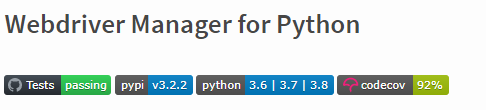

webdrivermanagerandwebdriver-manager- are different libraries. Your code is fromwebdriver-managerlibrary, which has two aliases:webdriver_manager&webdriver-managerand could be installed by any of them. – Mammillary